New
#151
For other this tutorial could help
Backup Error 0x81000019 - Fix
How do you fix error 0x81000019 if your "system reserved" partition is "EFI System Partition" instead?
Have you made any changes in your partitioning structure at all? Post back screenshot of Disk Management - Post a Screen Capture Image
Are there any other performance issues? Go over your install thoroughly with the Troubleshooting Steps for Windows 7 which will turn up most problems.
If its limited to Win7 backup then I'd consider an alternative like Macrium - Image your system which is heavily preferred here, or the premium Acronis app which comes with any WD or Seagate drive in the mix. These are better choices anyway.
Well, there is some news to report, I did a System Restore back before everything broke and the backup succeeded. But then ...
My external hard disk reported an error this morning, so I'm running Data Lifeguard on it. Do they make those on bootable CD-ROM or USB images, rather than floppies? What if I need to quit Windows to diagnose a problem on my internal drive?
About partitions ... It doesn't take into account about the 128 MB "Microsoft System Reserved" partition which is always created on GPT volumes. I suppose if this area was used as a scratch disk it probably wasn't cleaned.
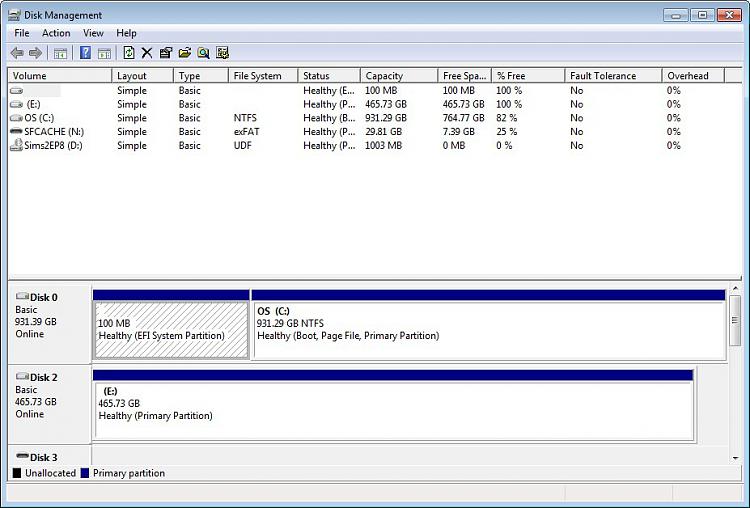
Is this exactly what you did? System Restore.
WD Data Lifeguard doesn't have a bootable app any longer except on some boot disks that are not supported here. It should be definitive.
Make sure your data is backed up from External and then also run a full Disk Check with both boxes ticked.
You can schedule a disk check as mentioned above.
I'm not sure why a DOS bootable Lifeguard check is not supposed to work anymore???
WD Support / Downloads / SATA & SAS / WD VelociRaptor
Personally I'd just opt for the scheduled Windows Disk Check.
Thanks for the heads-up Michael. The bootable Data Lifeguard disappeared several years ago. I inquired of WD a year or more ago and heard nothing. John Carrona who keeps HD Diagnostic list told me in November it still wasn't available for some reason. All that remained on their website in that time was making a bootable floppy.
That .pdf tutorial on making flash stick with Rufus apparently just came out in Feb 2014 after several years' wait. I don't know if its been changed on all of their Product pages but will bookmark it.
Just to add Greg I have not used this DOS version. The link I gave was for a a VelociRaptor but the same software is shown as applicable to the WD Black, Green (& others).
WD Support / Downloads / SATA & SAS / WD Black
I'm not guaranteeing it and certainly back up your HDD first.