New
#81
Backup Error code: 0x81000019
-
-
New #82
What backup disk are you referring to? Is this another HD you've saved a Win7 backup image onto? And it doesn't have Sys Resrved?
Is SysReserved as it exists marked System and Active? If not it is a dead parrot.
-
New #83
Roger that. Been there done that. Got the hat.
-
New #84
3 x 500 GB, all SATA (SATA II, I think). C: is W7-64 boot disk; D: is XP-32 (dual boot; not attempting to back up this disk). F: is the target disk for backup. In the past I have backed up onto F: using Windows Backup many times, but an attempt on 8/31/2011 failed as have all attempts since.
In the course of trying to figure what is going on, I re-formatted F: No "System Reserved" partition. According to W7, all partitions are "healthy."
F: has 396 GB free. The reason that the entire disk is not free is that one of my diagnosis efforts was to download and run Comodo 3.0. Results were ambiguous; got both success and failure messages. Have not deleted this backup yet since it is all I have and I cannot tell whether or not it is good.
Also cannot do a system restore or create a restore point; same error message.
-
New #85
I suggest you post a full screen shot from Disk Management.
Because there are so many threads within this thread state your specific error message.
If F: is a data disk why what has "system reserved" got to do with this disk.
A screen shot will help.
--------------------------------
This thread should be made a sticky or new threads started
-
New #86
Concur, need the screenshot. A lot will depend upon how the Dual Boot is configured - are you using separate HD's wisely by dual booting via BIOS or interlocked them with Windows boot manager?
Why a SysReserved partition on a backup disk -thought you were referring to saving it using a backup that allows it to be deselected? And why is Comodo taking space on a data HD? Comodo can be problems, solved by changing to MSE or Avast 6 with Win7 firewall.
Thread is obviously hot in the google results for this error code, so best to keep it going.
-
New #87
-
New #88
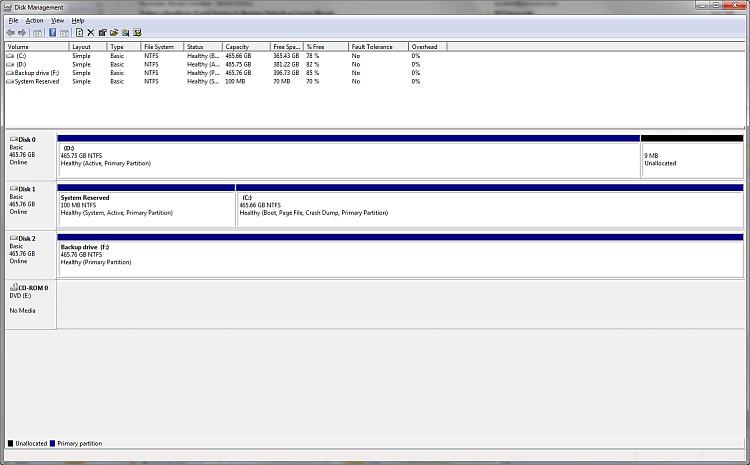
Dunno. When I boot I get a black and white screen offering a choice (W7 is default).A lot will depend upon how the Dual Boot is configured - are you using separate HD's wisely by dual booting via BIOS or interlocked them with Windows boot manager?
I doubt that this has anything to do with it, though. I had c. 20 successful backups between creating the dual boot system in early May and the first that failed, which was 8/31.
I also had no trouble creating restore points and once did a successful system restore; see below.
There is not one. I only mentioned that fact because an earlier post in this thread mentioned the issue.Why a SysReserved partition on a backup disk -thought you were referring to saving it using a backup that allows it to be deselected?
Comodo is on the system disk, not the backup disk.And why is Comodo taking space on a data HD? Comodo can be problems, solved by changing to MSE or Avast 6 with Win7 firewall.
After several fails with Windows Backup, I tried doing one with Comodo 3.0 to see whether WB was the problem. 1st try failed. 2nd created a .cbu file, usefulness unknown. That is the only file now on F:, leaving 396 GB free.
Previous poster: Already reported the error codes:
-0x81000101 (time out), which I get for both backup and creating a restore point (see fr0gger's thread, about 9 from top as of this moment); and:
-0x81000019.
-
New #89
It appears XP is booting off the System REserved partition since it's marked System Active. XP should not be marked Active in this case.
Did you install Win7 with XP plugged in and it started to a Dual Boot menu? It would have been better to unplug XP during Win7 install and then boot either via the BIOS Boot order or one-time BIOS BOot Menu key. This keeps the HD's independent to come and go as you please, wherease they are now interlocked by allowing Windows to configure the Dual Boot Menu.
I would unplug Win7 HD, run an XP Repair Install to get it booting on its own, then plug back in Win7, remove the XP listing in msconfig>Boot, boot preferred HD by setting it to boot first in BIOS setup, boot other HD using one-time BIOS BOot Menu key.
I would also plug Win7 HD into DIsk0 and XP into Disk1. Now you have the cleanest possible configuration.
If backup still fails, uninstall Comodo completely and install MS Security Essentials with the Win7 firewall.
If Win7 backup won't work then we can troubleshoot further or use the more highly recommended Image your system with free Macrium, Paragon 11 freeware or if you have WD/Seagate their premium Acronis cloning/imaging apps.
-
New #90
I already reported that I had 3.5 months trouble free after going to dual boot.
Why do you think dual boot has anything to do with it?
What I can do is list what changed on or slightly before 8/31:
-Windows Update and Adobe Flash Player update are on automatic.
-Since 8/31 I have run Primetest95 c. 6 times. In some runs one CPU or the other (can be either) makes no progress, or stops making progress after a while, or spontaneously resumes after making no progress for hours. Cold boot also gets both going. No actual errors. The fact that it can be either CPU says to me that it is not the CPU (E8400). The fact that it can resume not only on cold boot but also spontaneously says to me not mobo (P5Q Pro). So I think OS.
-Tried chkdsk and sfc /scannow, but both rejected: "You must be an administrator running a console session." I am admin (there is only one account). Dunno why command prompt might not qualify as a "console session."
-XP has not been booted since June.
Too dangerous.I would unplug Win7 HD, run an XP Repair Install to get it booting on its own, then plug back in Win7.
-Can remove XP from list.Remove the XP listing in msconfig>Boot, boot preferred HD by setting it to boot first in BIOS setup, boot other HD using one-time BIOS BOot Menu key.
-C: is already the first boot device.
-Does "one-time BIOS Boot Menu key' means the usual F8 (or is F12?) to interrupt boot? Will this work without XP repair install?
Do you mean just switch the SATA cables?I would also plug Win7 HD into DIsk0 and XP into Disk1. Now you have the cleanest possible configuration.
I finally get this--you think I have Comodo anti-virus. Don't; hadn't heard of it until the above got me to look. I used Comodo backup as a check on whether Windows Backup was the source of my problem.If backup still fails, uninstall Comodo completely and install MS Security Essentials with the Win7 firewall.
I use Symantec AV, plus Malwarebytes. Since 8/31 full AV scans that used to take 2-3 hours now take 30-40 hours. They do complete successfully. Symantec and Malwarebytes are updated manually every few days.
Willing to attempt, but if I understand right we are not there yet.If Win7 backup won't work then we can troubleshoot further or use the more highly recommended Image your system with free Macrium, Paragon 11 freeware or if you have WD/Seagate their premium Acronis cloning/imaging apps.
Related Discussions


 Quote
Quote