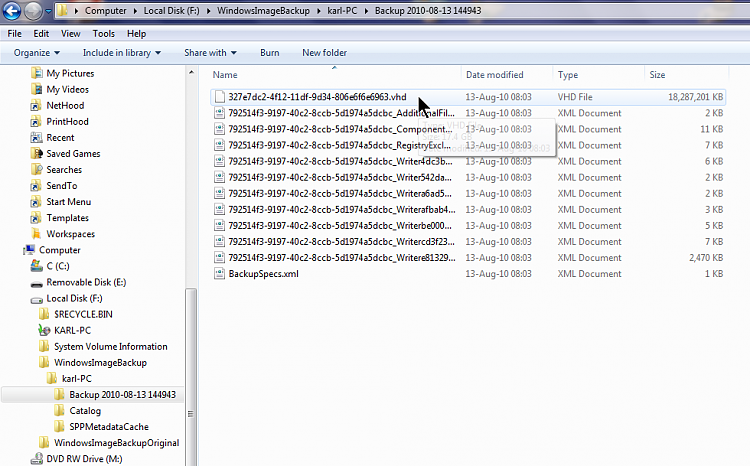New
#1
Need to make backup
So I just got my new SSD installed with Windows 7 Pro x64. I now want to make an image of the disk and save as an iso on my external hard drive. When I start it up, it attemps to load and I get this "No DEFAULT or UI configuration directive found!" \n "boot: "
I can boot this disc on my laptop and I can boot an Ubuntu 10.04 live disc no problems. Anyone seen this?
Muffiin


 Quote
Quote