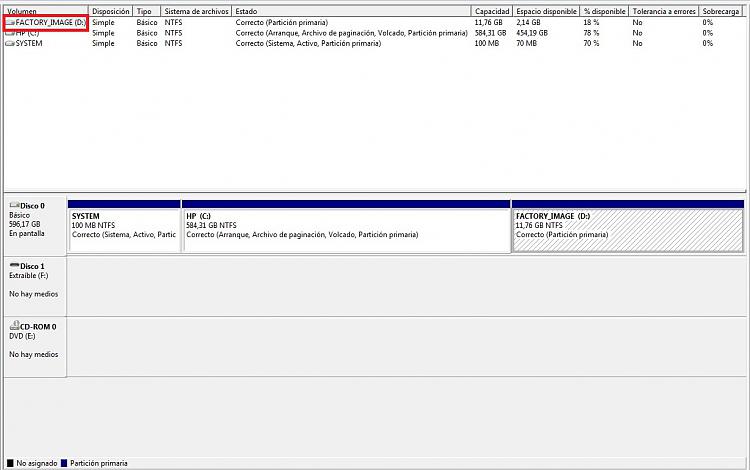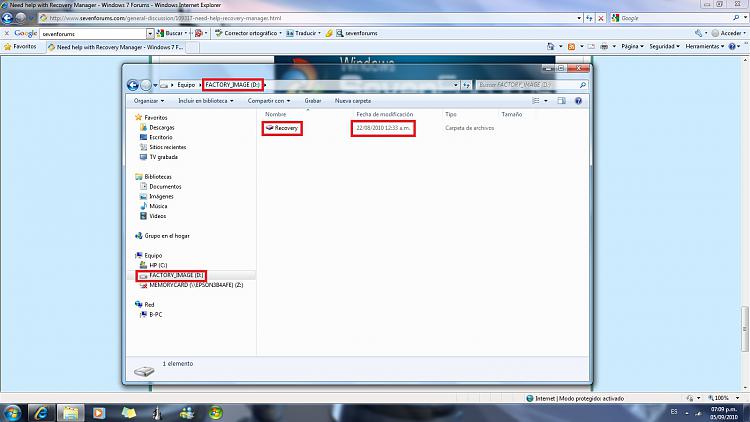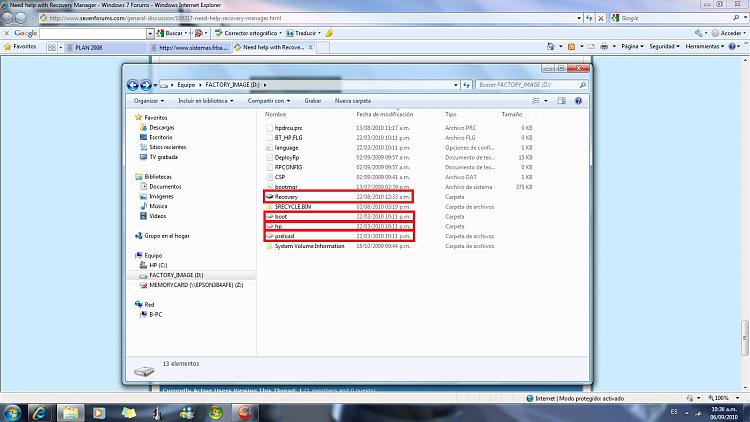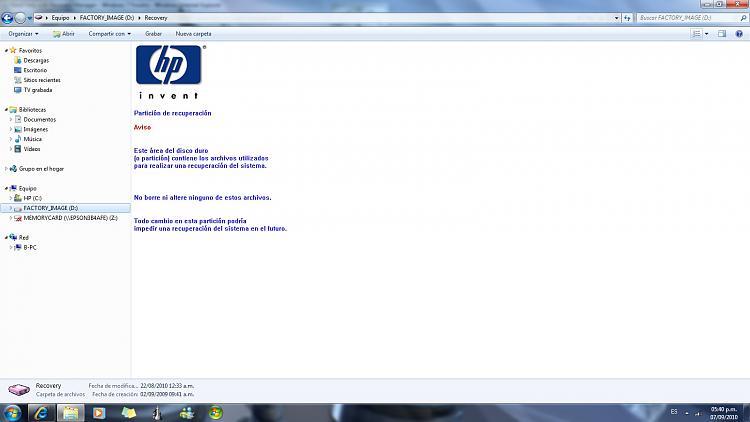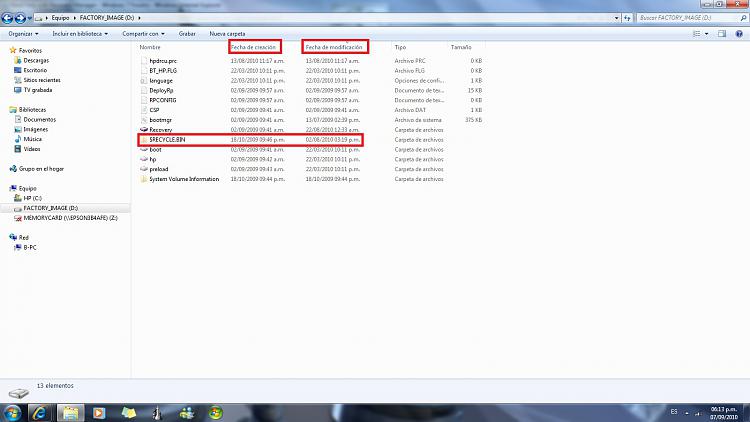New
#1
Need help with Recovery Manager
If there's here any user with a Hewlett-Packard PC that has preinstalled Windows 7 , maybe has notice that has some recovery tools, which are call "Recovery Manager" and is showed in the start menu. Inside the program there are many options, and two of them are which I need further information. (Sory but the interface is in Spanish, anywhere options are positioned in the same place of the English version... I think :s)
One of them (mark as number 1 in red) allows to restore the computer to its original factory condition. So what I figure out is that the program will format the hard drive and will install install everything from scratch. Am I rigth?
The other option (mark as number 2 in red) allows to delete the recovery partition. Is that recovery partition the same which is common name as FACTORY_IMAGE ?
If anyone KNOWS something about this, please give me a hand, thanks.



 Quote
Quote