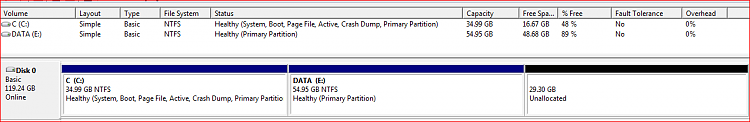New
#21
Drive image question!
-
-
New #22
Read or reread this tutorial. You will find that by making a system image of your hard drive, that you will be able to a restore to another drive if the need ever arises, assuming that you will restore to a drive of equal or greater size.
You might find following of interest:
________________________________________
DISK – COPY/CLONE/PARTITION/BACKUP/RESTORE SOFTWARE
PARTITION WIZARD (a favorite of many SevenForum contributors)
Free download. Move/resize/delete/etc partitions.
Go to their web page and download the “bootable CD” version.
Free Download Magic Partition Manager Software – Partition Wizard Online
MACRIUM REFLECT
Macrium Reflect Backup and Hard Disk Imaging for Windows 7, Vista, XP and Server 2003/2008
Hard disk image and backup software.
PARAGON BACKUP AND RECOVERY SOFTWARE
Free Backup Software: Paragon Backup & Recovery Free Advanced Edition - Overview
Backup & Recovery Free Edition
Based on the commercial backup and recovery software from Paragon.
EASEUS DISK COPY
Free hard disk copy, disk clone, partition copy, backup.
EASEUS Disk Copy: Free Disk Copy, Disk Clone, Partition Copy Software. Sector by Sector for hard drive backup freeware.
-
-
New #24
Read again.
How many partitions/volumes on that drive? How much space does your C drive occupy?. Post the maximized output of a snapshot of the output of Disk Management. I've gone from big to small a couple of times.
-
New #25
-
New #26
I'm awaiting the snapshot. And yes, cloning.
-
-
New #28
-
-
New #30
Quite understandable and correct.
Let me know if you have any questions. I did use Windows 7 Backup and Restore with a System Restore Disc for the restore portion.
Related Discussions



 Quote
Quote