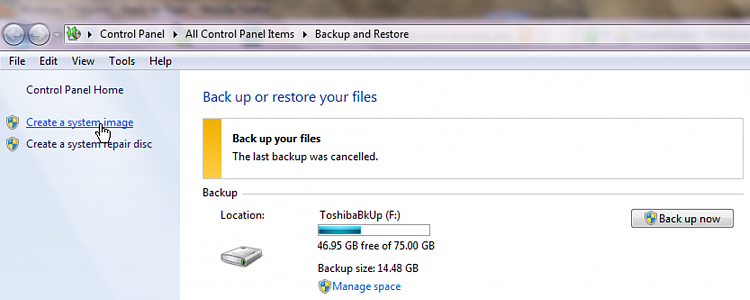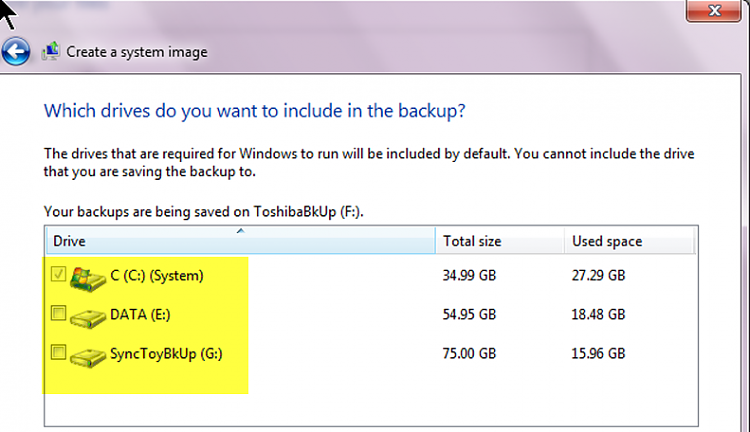New
#1
System image is including unwanted drives
When attempting to create a system image, windows is including three drives by default: the C: (windows), the System Reserved, and the D: (storage)
For some reason, windows things the D drive is a system drive and thus it cannot be excluded from the system image. Is there a way to fix this? Thanks.


 Quote
Quote