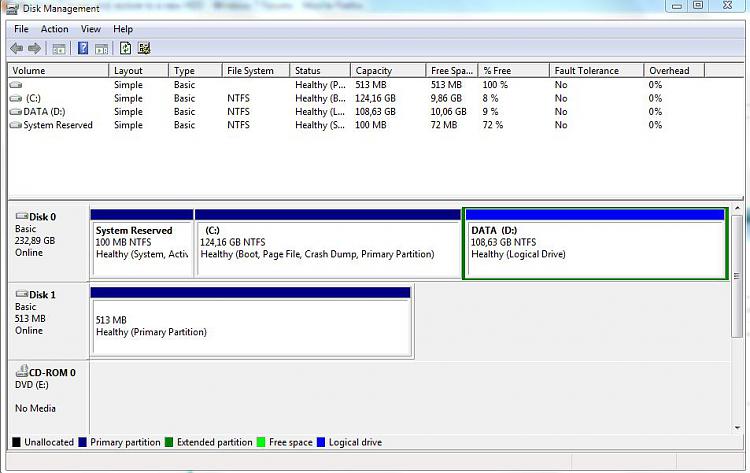New
#1
Windows 7 image and restore to a new HDD
Hi, I'm currently using Windows 7 x64 with a 250GB HDD divided into two partitions. I'll be moving to a new system with two 250GB drives. Is it possible to make an image of my Windows 7 system and restore each of my two partitions to two of the 250GB drives. Overall I want to move my OS without reinstalling all the programs and stuff. Is it possible this with Acronis 2011? Thanks.


 Quote
Quote