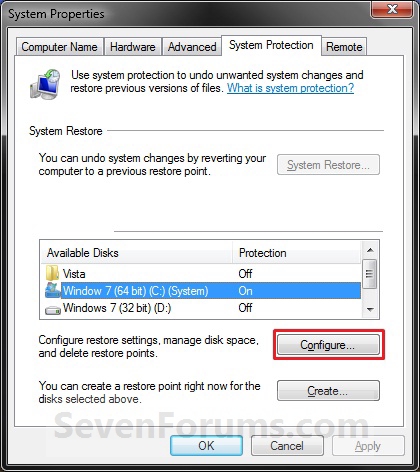New
#1
System restore
I have an issue with system restore not creating restore points. I had to do a restore earlier today and only had one restore point. This is not the first time i have seen this. The last time i tried turning off system restore and turning it back on hoping it would clear the problem plus i increased the size that it could use up to 5 gigs. But it is still only creating one restore point. Even when I have manually created a restore points they are not saved. The only thing I can think of it might be is maybe my antivirus conflicting with it. I use Comodo internet suite. Has anyone else had this issue and if so how did u fix it??


 Quote
Quote