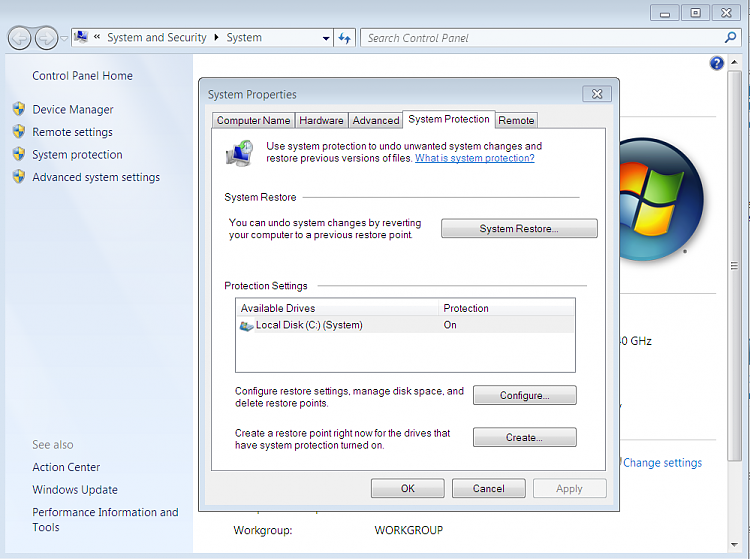New
#1
system restore
when i try system restore i git this message the parameters is incorrect (0x800706be) i have have tried different restore points same message appears what can i do to fix it . yesterday in C cleaner i pressed system restore by mistake . could tat be the problem ? nothing happened .


 Quote
Quote