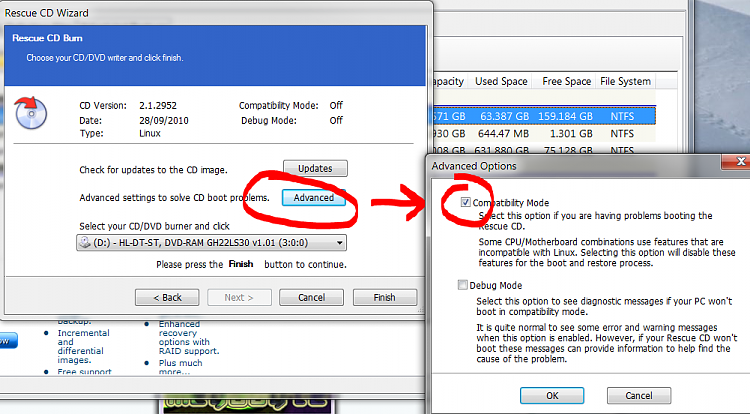New
#1
Macrium Reflect Restore problems
I am just setting up my system, a clean install of Win 7 x 64
I have installed macrium reflect free ed. and have managed to create a backup image of the C partition.
However on running restore and going through the wizard I get to the screen
'Drive C is locked The partition you are trying to overwrite is in use by windows
select one of the following
1) Close all windows and applications
2) Reboot and select reflect recovery environment
3) Reboot and start reflect recue cd
Well, reflect is the only application i have running so i dont understanfd how Im supposed to restore my C drive with windows on it?
Option 2 dont really undestand and option 3 is not an option
Any ideas? Thanks


 Quote
Quote