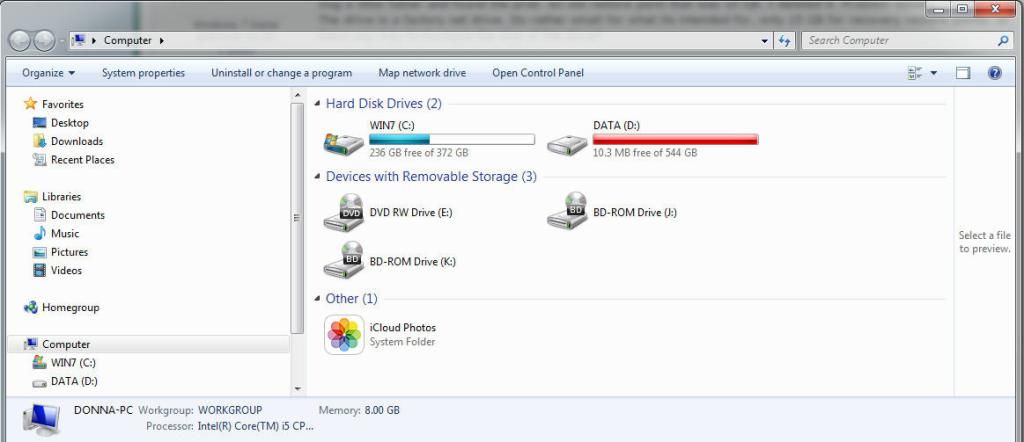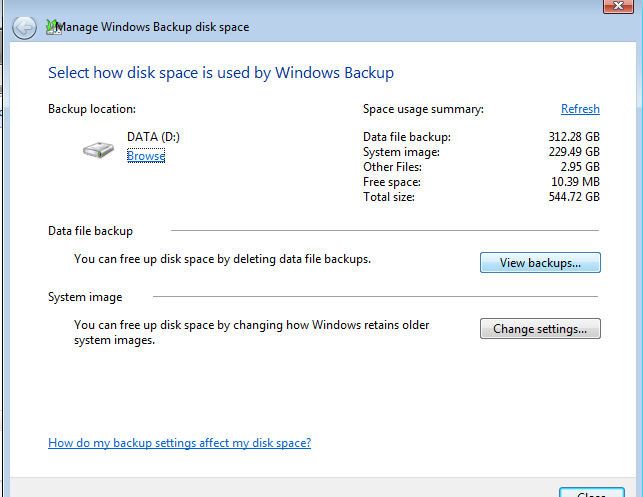New
#11
System restore is probably set to D: drive. You need to purge all those restore points - on D: drive, right click > Properties > Disk Cleanup > More Options tab, then click under System Restore option Cleanup > Delete.
Then check if System Restore is active for D: in Advanced System Properties -click Start orb > right click Computer and choose Properties > in left pane click Advanced system Settings > System Protection tab and make sure D is not checked, if it is uncheck it and click Apply.
Also, if you use windows backup, check the backup parameters to ensure the images are not saved to D:.
Its possible the recovery partition is trashed, hope you made recovery disks beforehand. In any case you can always order recovery disks from dell if things dont work out.


 Quote
Quote