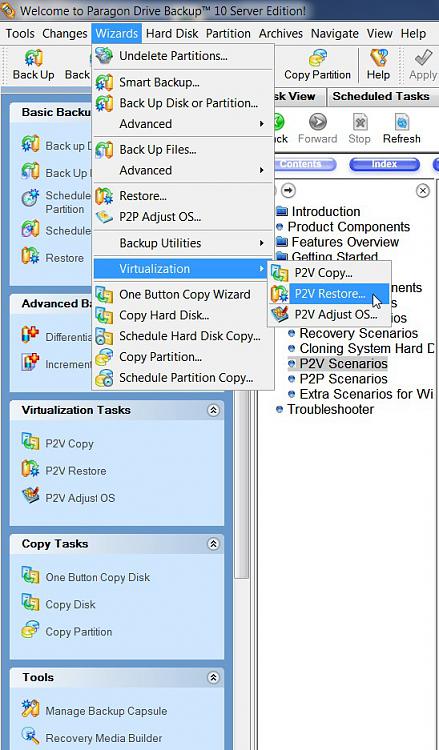New
#51
Charles, anything's possible. I like to remain anon.
BTW - Just released the best FREE backup app. ever.
Paragon Backup & Recovery 10 Free Edition :
http://www.paragon-software.com/home/db-express/
* Support for the latest Windows 7
* Complete Backup - Create an exact copy of your PC including the operating system, applications, user settings and all data
* Differential Backup - backup only the archive changes
* Backup Scheduller - plan your regular backup
* new Support for all existing backup techniques, including disk and file level backups with differential or incremental updates
* new Any backup destination - including external storages, CD/DVD/Blu-ray discs, network as well as the secured hidden partition (Backup Capsule)
* new Automatic data exclusion - automate the process of building up contents of the future backup image, by excluding irrelevant data such as movies, music, etc.
* Support for GPT (GUID Partition Table) disks - back up and restore not only single GPT volumes but entire disks with the option of resize during the restore operation
Overview here:
https://www.sevenforums.com/software/...tml#post324736
Last edited by SIW2; 23 Oct 2009 at 14:39.


 Quote
Quote