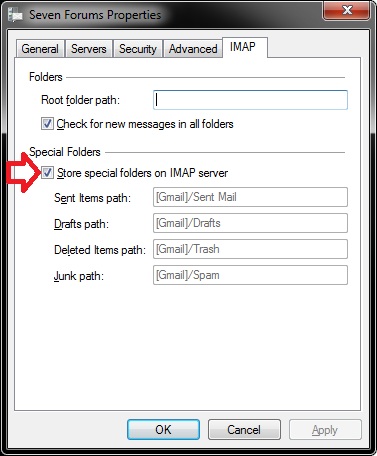New
#1
backup IMAP Windows Live Mail
I would like to backup my Windows Live Mail.
I am using IMAP.
Now, I do know the distinction between POP3 and IMAP.
However, I have something that bother me.
If I backup my windows live mail (all my gmail emails) and after that I will
erase all my emails in gmail.
What will happen after I restore my windows live mail?
all my emails and attachment will still exist?
Does my emails in IMAP protocol are located also on my desktop and not just on the
server?


 Quote
Quote