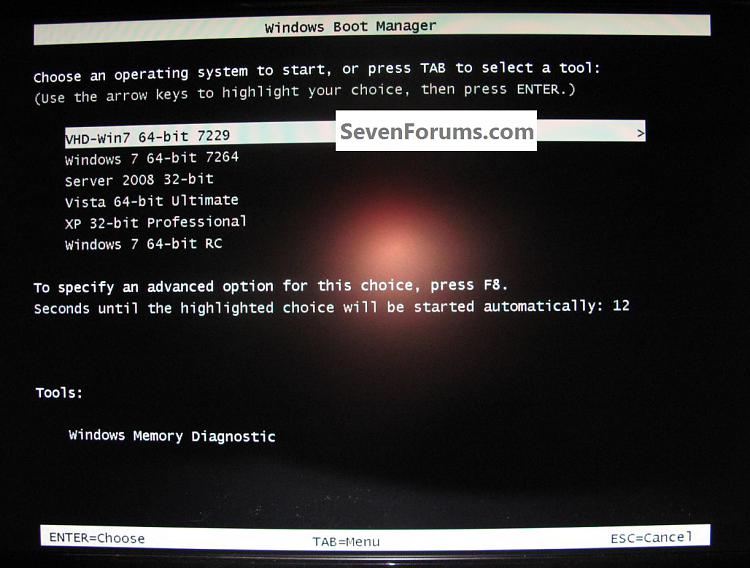New
#61
To return to the original theme of the thread, the use of disk images to make sure that you have a working system, the very neat feature of native boot from VHD has not had much of an airing here.
With only a few percent drop in performance it is possible to use a Virtual Hard Disk copy of your system that boots directly from the Windows 7 bootloader. Now we are talking files, not partitions.
The disk2vhd utility from the Sysinternals Suite of tools can create the VHD from your Windows 7 system, and EasyBCD can load the .vhd file as a bootable image that is accessed as an entry in the boot menu. Of course, this file can readily be cloned, and run on real hardware, unlike a .vhd in Virtual PC, VirtualBox or VMWare hypervisors.
Is anybody here doing this?


 Quote
Quote