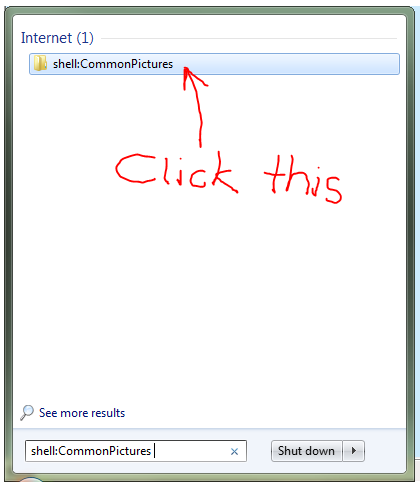New
#1
My photos have disappeared! :(
Hi all, I wonder if you can help me.
I've just added a load more photos to "My Pictures". I have gone back in to look at them, and the entire library has disappeared! I have tried searching for the folders within it on the "search" function, but they are not coming up. I have checked the hard drive to see if I've accidentally deleted them, but the amount of free space is the same.
This is not the first time this has happened - the "My Videos" folder disappeared last year - never to be seen again. I just made another one then. However, I haven't got the pictures stored anywhere else.
Is there any way I can restore this? I have tried system restore but it doesn't appear to have been set up - I haven't used it.
Thanks for your time.
Kind regards
Danny White


 Quote
Quote
 and in the search box type shell:PicturesLibrary and hit enter.
and in the search box type shell:PicturesLibrary and hit enter.