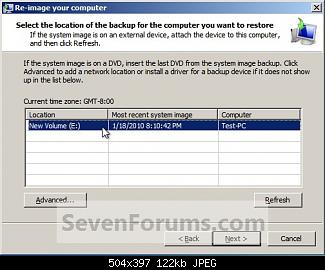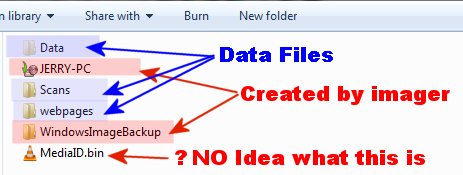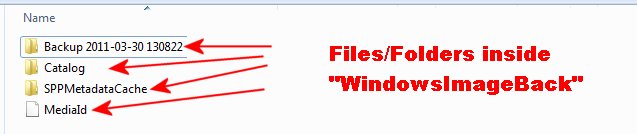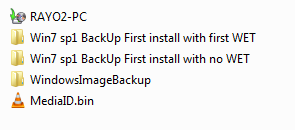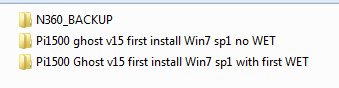New
#1
Totally Confused on restoring system image
Yesterday I had a system failure and was not able to boot into Windows. Previously I had created an image using the built-in imager in Windows on an external hard drive. I had also created an image using Macrium (thank goodness).
I used the Repair Disk I had created to boot up expecting to be able to use the Windows created image to restore my C-drive.
I have read all the tutorials on how to restore the image, all that did was confuse me. It seems there are just too many "IFs ands Buts" in the tutorials I have read.
The restore would NOT see the image I had created on the external HDD. I ended up restoring with Macrium which did a fine job.
What I would like is some simple instructions on how to restore an image created on an external HDD using the built-in imager.
If there is such instructions, I would appreciate I would appreciate directions to them.
Thank you


 Quote
Quote