New
#1
Two "Shrink" questions
Okie-doke. I'm ready to make my first image (gonna give it a whirl with Macrium). I've emptied out my C drive to about where I want it (to limit the size of the image), and am ready to shrink the C drive down accordingly. (I want (with all future growth/expansion and "temporary" file stuff in mind), to have the C Drive be about 112 GB, when done.) Then of course I want to regain the "shrunk" space by allocating it to another partition on that HDD.
Problem is, I can apparently only shrink it by several hundred megabytes (which ain't worth the aggravation), according to computer management (CM):Right now, C drive is around 352 GB, which will (post-shrink) yeild about 240 GB to be functionally regained by re-allocation.
Question 1A: Does this actually make sense (given that there's now 288 GB of free space on C Drive)?
Question 1B: If I cannot shrink C via CM, is it possible to do the contemplated shrink by another program, or another means?
Question 2: Assuming that the shrink issue, above, is solvable as I would like it to be, I also would like to shrink the corresponding C Drive on the HDD that I cloned from the original C drive which came with my system (& which is referenced/discussed above). I made this clone shortly after buying the system and installing "my basic programs". Again, assuming that it is meaningfully shrinkable, should I be able to do so without having that clone installed so that its OS is running (rather than the OS on the (original) drive that's in there now)? In other words (and this may be a ridiculously silly question), is there any danger in shrinking a drive that has an OS on it, if that self-same OS is not in operation (but is, rather, e.g., sitting on an external usb-accessed HDD)?
Thanks much, in advance, for any illumination in this regard. (& I understand that resolving the shrinkage problem should not delay my creating my first disk image (since I've already winnowed C down to where I want it); it's just that now that I'm coming to grapple with this subject, I thought I'd get everything related squared away at the same time. . . .)

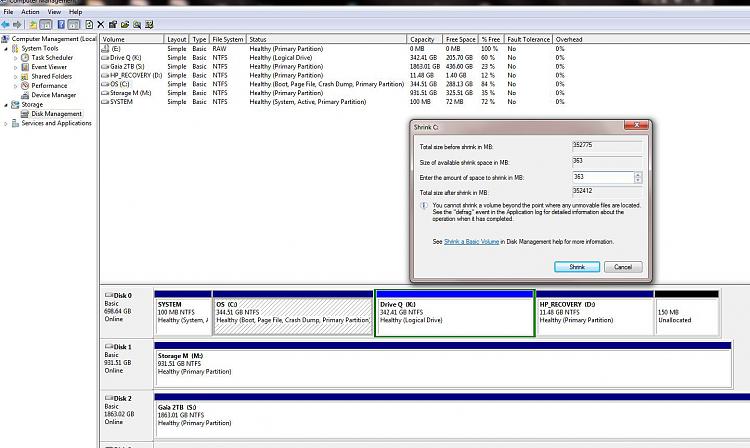

 Quote
Quote