New
#1
Macruim Reflect performance...
I have two systems where I regularly use Reflect 4.2 freeware version. On both machines, it performs well; however, the performance differences are more than substantial.
The difference between the machines is i5 vs. i5-2500K CPU, Crucial C300 vs. Vertex 3; however, other aspects of the systems, such as OS, memory size, etc., are the same.
Here are the properties for the Crucial C300 and the backed up image (i5 CPU):
And this is the time it takes for Macrium to backup the image:
And these are the properties of the OCZ Vertex 3 and the backed up image (i5-2500K CPU)
And this is how long it takes Macrium to backup the image:
Certainly the i5-2500K with its Sandy Bridge motherboard is faster and the OCZ Vertex 3 has about 200 MB/s speed advantage; however, not as much as the backup times indicates (2:46 for OCZ vs 7:49 for Crucial).
The major difference is between the generated backup image sizes, 8.8 GBs for the OCZ vs. 21 GBs for the Crucial. That certainly explains most of the time differences between the two backups, despite the fact the OCZ drive has about 20% more utilization than the Crucial.
It does not explain why the system generates backups with so much difference in sizes? Obviously, the level of compression differences could easily answer this question, but....
Both system has this configuration for compression:
Now, I am totally lost as to what causes the i5-2500K to generate a presumably highly compressed backup image with the same version of Macrium Reflect? Again, it is the 64-bit freeware version of 4.2, Built 3141.
Does anyone have some suggestion?
TIA...

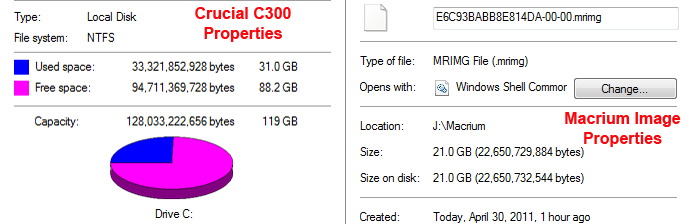
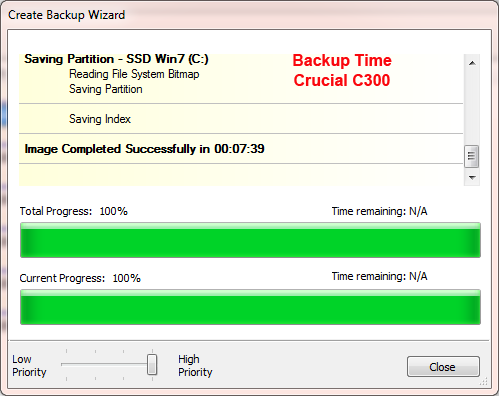
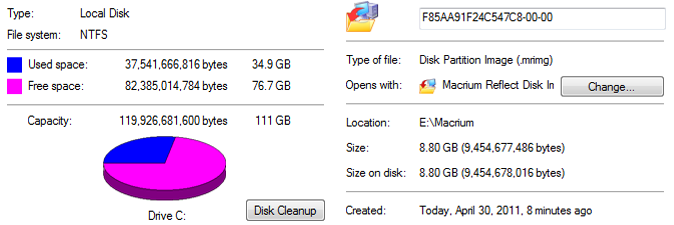
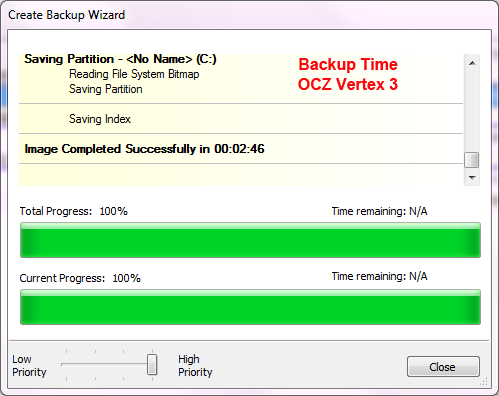
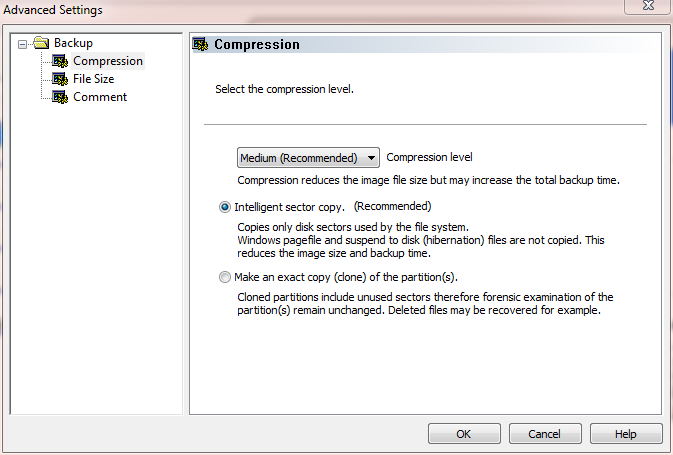

 Quote
Quote
