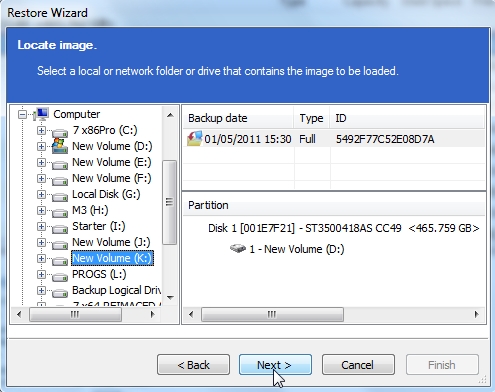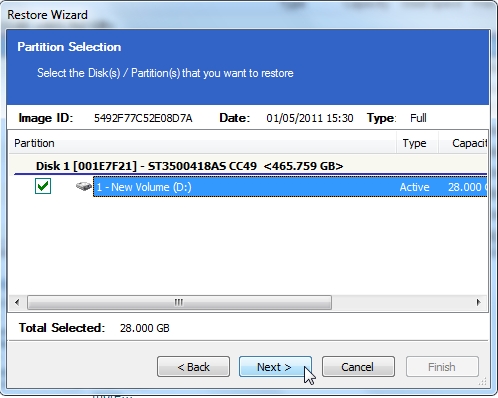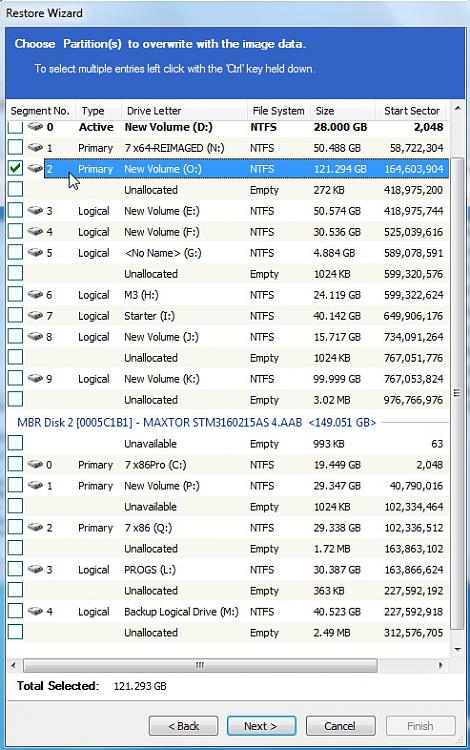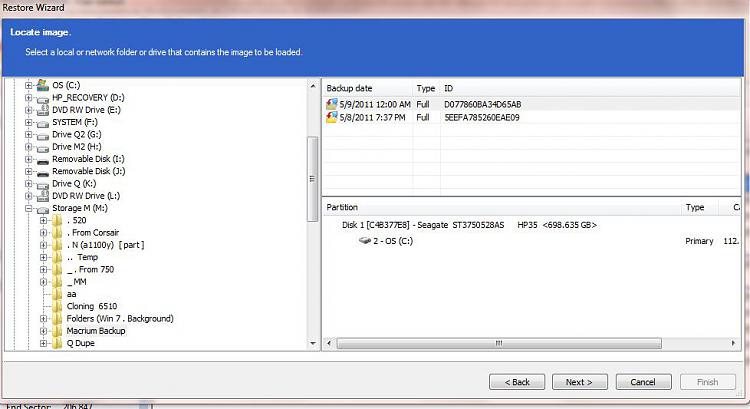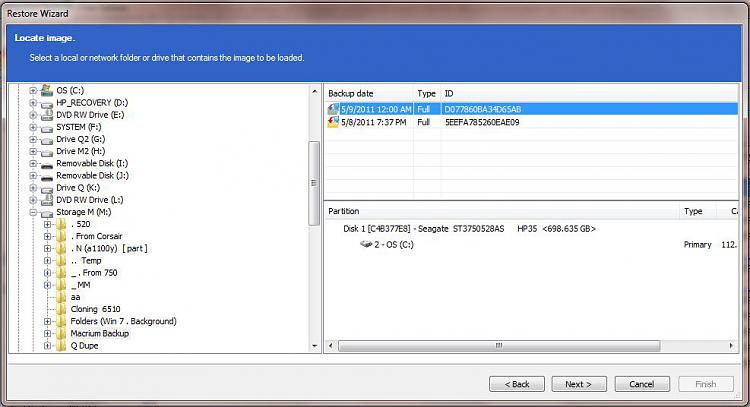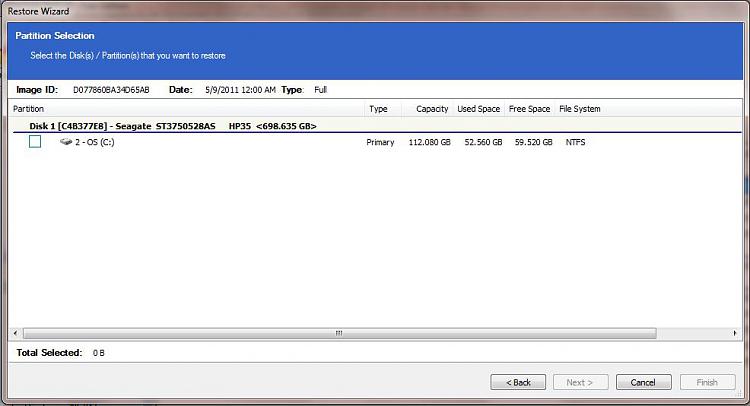New
#1
Restore under Free Macrium - To a different HDD?
So far as I know, I created a valid Macrium free image of my OS which sits on my 750 Gb HDD. (hopefully I will never have to use it.)
As part of this general task-set (getting my "recovery house" in order), I decided that I would resize the OS drive downwards and I created Macrium free images of the OS both before shrinking operation and afterwards.
Sitting on the shelf (but attachable via usb, for instance) was another HDD (2 TB), onto which several months ago I had cloned the OS of the 750 Gb drive. I decided to resize its OS similarly (so that the OS partitions on the two HDD's are essentially the same size), and have done so (having likewise made "safety" Macrium free images of the "2 TB OS" both before and after the resizing).
I further figured while I was at it, that I might as well replace the OS on the 2 TB drive, with the Macrium free image I had made for the 750 Gb HDD. (Which is why I called the 2 Macrium images made of the 2 TB HDD's OS only temporary or "safety images" -- since they were to be discarded once the OS for the 750 GB had replaced the 2 TB's OS).Not only would that operation render the "on the shelf Clone" much more "current", but it would be a test of how good & unproblematic the Macrium image-and-restore process was. See, my post at Two "Shrink" questionsHOWEVER, whether I accessed the restore features of the Macrium free program under Windows (running on the 750 GB drive), or via the Macrium free rescue boot CD -- once I chose to apply the disc image created of the OS on the750 GB drive, the program would allow me to apply/restore it only to that 750 GB drive itself (and only to the partition which Macrium had imaged on that HDD). No "drive-changing" options appeared on the "select image" window, nor did any options appear on the following window, where one is to select the drive to restore to.
I assume that this is all normal and regular, but I hadn't read of any such limitation in the several posts which I perused on Macrium, both here and on the Macrium website.
WHEREFORE, the Questions:
1. Is this normal and regular under Macrium Free?
2. Is this different under Macrium retail? I.e., can I apply the image created of the 750's OS, to the OS partition on the 2 TB Drive if I purchase the full blown retail version of Macrium?
3. If I should be able to achieve the desired result [(2), above] using Macrium Free (i.e., if the answer to (1), above is "No"), does anyone have any suggestions/comments?
4. If the answers to (1) and (2), above are "No", what's the best (and cheapest way) to achieve the desired result?
Thanks much.


 Quote
Quote