New
#11
Well, Macrium announced a successful restore onto the 2 Tb drive. Windows then wanted to run checkdisk on the OS on the 2TB ("OS N"), which I approved, and upon reboot (with the 750's OS still "operative") the computer wanted to run checkdisk again on "OS N" (prior to the "Windows Splash") which I again approved. After it ran, Windows started, and recognized the 2 TB just fine, and I shut 'er down.
I switched the two drives out, and upon reboot I got an error message:0x000000eI suppose I should replace the "system" partition (MBR) on the 2 TB HDD with the image of the system partition of the 750 gb drive. That's the only thing left that I can think to do.
Info: the boot selection failed because a required device is inaccessible.(Actually, I should double check to make sure that "OS N" (2 TB HDD) is actually apparently mirroring "OS C" (750 GB HDD) - and that the files on OS N seem to be generally accessible - which is a step I failed to take in all honesty; but I am relatively confident that that will be the case . .Any suggestions are welcome, but before too long, I'll just try the MBR restore, and see if that doesn't clear things up. . . (though I sure wish I knew why there is a differential between the composition of "OS C" on the one hand and "OS N" on the other . . .
DID IT. While it appears that I can read the pdf's etc that are on OS N, the two OS partitions do not mirror each other as they should as far as used space: OS C has more used space than OS N. Huh?
Feel free to make suggestions, but in any event, thanks for your help and for stopping by . . .
Last edited by Sesitos; 11 May 2011 at 14:30.

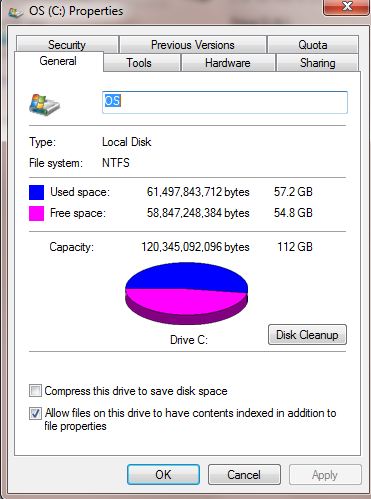


 Quote
Quote