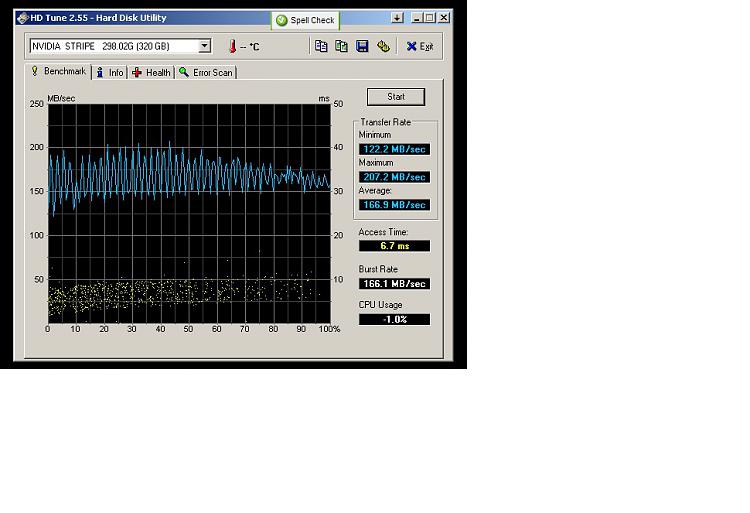New
#1
Upgrading to SSDs in RAID 0
I'm currently running a homebuilt machine with a pair of 150G Velocirapters in RAID 0. It's a fast array, but I'm looking at nearly doubling the read/write speed with the SSDs. I'm using WIN 7, 64 Pro.
I use Acronis True Image to back up to an external HD daily, so that's covered. Here's the question:
If I was to remove the current RAID HDs and replace them with the new SSD drives, would the system boot up in the RAID 0 configuration, ready for a restore from the external drive, or, would I have to re-configure the new SSDs in BIOS to RAID 0?
If this was a new build I wouldn't be concerned. However, I've been using and adding to this system for almost a year and would hate to lose everything.


 Quote
Quote