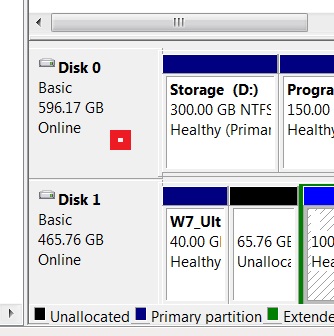New
#1
corrupted hard drive (trying to recover files)
i have a hard drive that suddenly went corupt. i didnt format it but did have to buy a new hard drive which i needed anyways for more storage and i reinstalled windows 7. when i pluged in the hard drive it comes up as a drive but asked to be formatted before in use. how can i recover my files off it. i have tried to use easeus data recovery wizard but it always stops and takes for every and wont complete. but i know my files are still on the drive.
Its is disk I
Last edited by cbwhat; 04 Jun 2011 at 21:49.


 Quote
Quote