New
#21
Multiple Disc Images ?
-
-
New #22
If you followed the renaming approach, most recently nicely explained by Marsimar, then you will not overwrite the previous system image with a new system image.
At this point, I would suggest just doing it and being amazed when it works. I learned how to use the Win 7 Backup and Restore by ignoring all writeups and just doing it. I made some mistakes on the way, but now making, and restoring, are like taking candy from a baby.
-
New #23
-
-
New #25
Here is an a partition of one of my ext HDDs. Note the renamed image dated 15/6/11.

If I rename any of the obvious Windows images to WindowsImageBackup it will be recognized and restored if I choose.
If I try to make a new image I get this
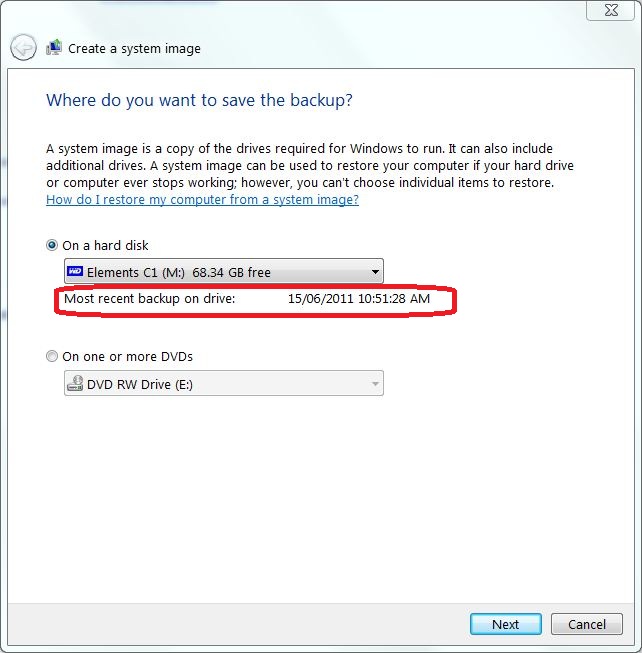
Windows recalls the date of the last image made to this partition. It will create a new WindowsImageBackup and ignore WindowsImageBackup_15_6_11.
-
New #26
Thank you everyone for all your help.
I just did another image and everything looks good. My system shows both WindowsImageBackup and my re-named folder.
On my old PC I backed up data by copying it to the external HDD. And I had all the original discs to load programs if needed. However I never created an image. But now I have a larger HDD, both internal & external, and actually have room to make an image.
I read some tutorials before making images but do not recall seeing the one about renaming old images. Or maybe just forgot about it. But when I could not find my original image I became quite concerned.
During the last couple days I did read the sticky threads on imaging & on Macrium. I've previously heard about Macrium & others. In fact I have Norton Ghost but did not install it because there was a warning message when I started to install that it would disable a file's last date accessed property, or something similar to that. So I decided to use Windows 7 built in imaging. Since I thought about using Macrium at one time, is there any consensus of opinion if it is better/faster/more reliable than Windows 7?
Thanks again,
Mike
-
New #27
Free Macrium has a number of advantages over the Windows backup.
1. It is faster but the limitation on speed is likely to be the speed of your drive if it is USB connected.
2. It produces slightly smaller images but not enough to get it for that.
3. The image is easily mounted to recover individual files if required.
4. You don't have the difficulty of having to rename the image. Macrium generates its own name. It can also be in any folder not just the drive root.
5. You can chose the partitions to backup more freely than with Windows.
There are a couple of disadvantages also.
1. You need to create a Linux recover disk which some people have problems with.
2. The free version of Macrium does not do incremental or differential images.
3. I don't think the free Macrium lets you schedule backups.
The full version of Macrium get around these problems and adds other features but costs around $40 + tax.
-
New #28
Now that you are confident that Windows 7 imaging tool works, and you have a couple of system images to fall back on, I'd say give Macrium free a try and learn what it can do. It's also not a bad idea to keep separate images using 2 (or more) imaging tools. The logic (or paranoia :)) being if the Win 7 image fails it's unlikely that the Macrium image will fail at the same time. And another free product that has received good reviews is Paragon.
Imaging with free Macrium
Free Backup Software: Paragon Backup & Recovery (Advanced) Free Edition - Overview
-
New #29
-
New #30
My 2 cents worth...
I caution against moving images (be they Windows, Macrium or whatever) across partition boundaries. Different partitions have different filesystems and the move or copy is actually a physical move of GBs of data. Renaming or moving within a partition is just a filesystem/directory entry change. In this situation I have never experienced problems with Windows imaging provide you:
1) Make one image at a time only using "Create a System Image". Do not "over write" WindowsImageBackup before renaming, moving or deleting it. This way you are not relying on shadow storage.
2) Rename the image in a partition root to WindowsImageBackup prior to restore.
Over to Marsmimar.Last edited by mjf; 07 Feb 2013 at 16:39.
Related Discussions


 Quote
Quote