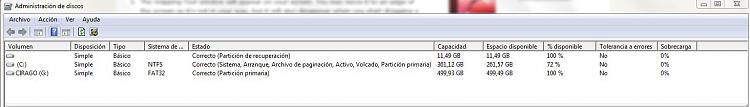New
#11
I wanted to image on an external USB HDD, but it wouldn't work because it appeared a sign saying my 400 GB External HDD doesn't have "NTFS" thing.
So... should i buy a new HDD with the NTFS system? or... well, i don't know too much about imaging, and i'm just starting now, because i formated my pc and i don't want to download all the programs i use in the future if i have to format again.
Thanks for your time and answers :)


 Quote
Quote