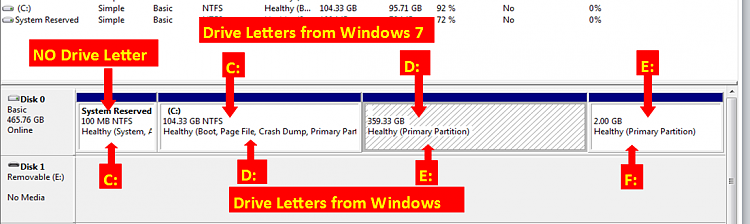New
#1
Add existing WinXp to Win 7 for dual boot
What is the easiest way to backup an existing WinXp on an old hard drive and restore it to a new hard drive that has Win 7 on it in order to dual boot them?
I bought a new hard drive and Win 7 for my laptop but I want to add my existing WinXp from the old hd and dual boot them.


 Quote
Quote