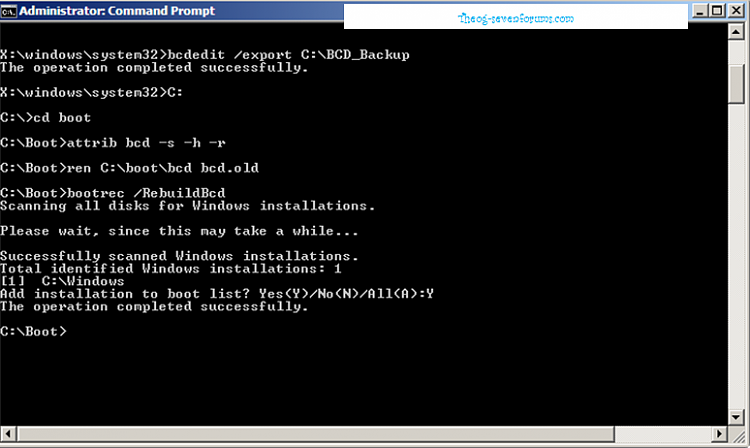New
#1
Help - Windows won't boot, white dash blinking endlessly.
Hey guys, here I am again with another failure.
Today morning I woke up to my windows refusing to boot. It just does the white dash blinking in the top left corner (it jumps down a bit at first, then just keeps blinking endlessly). I'm aware that this can be a result of a poor shutdown or a crash or modified system files or program installation, or whatever. The thing is last night I was using the computer fine and I didn't install anything, modify anything, and it shut down correctly (as far as I know - after I clicked shut down I shut off the monitors and went somewhere else, and just when I came back it turned off so I assume it was fine).
I've tried a number of things already. First, I'm booting from an Ubuntu CD right now and my files are all fine and intact on the C:\ drive. Second, I tried running my Windows 7 CD to go into the recovery system and tried a bunch of things.
The recovery thing doesn't detect my operating system, first of all, but I've had this issue before. I remember that I got it to work somehow, but I don't remember how. I think it might have been a disc that I burned with a modification that allowed it to detect the system (I used some tutorials over at sevenforums.com, can't remember which ones now though). I'll look for the CD, I might have it somewhere.
EDIT: I found what I presume is the CD but it doesn't even want to boot. I'll try looking for whatever I found before and make another one, I guess. But if I could get it to detect my OS I'd at least be able to run startup repair and system restore.
Since that renders startup repair useless (I tried it, didn't work of course) I tried messing with the command promt. Obviously there I could find the C drive and I tried performing a chkdsk on it. It did a LOT of stuff, it ran for about an hour, messed with the indexes, then "restored orphan files" for literally every single file on the bloody disk. Told me it made corrections to the system (failed to save the log though, apparently), and it didn't work.
I tried sfc /scannow and it told me that the Windows Resource Protection could not perform the operation after about a minute of trying to do so, no idea why.
/FixMbr and /FixBoot didn't work either, UNLESS I didn't properly identify which partition I wanted it to fix. I'm not a wiz at cmd commands, so I may have done it wrong. A friend of mine had a similar issue some time ago (here is his thread) and apparently that fixed it for him. But doesn't seem to work for me.
I also did a quick test with my WD Diag tools CD and it was fine. The disk definitely works so it's not the issue, it's the Windows installation. I have no clue what to do at this point and I seriously don't want to reformat. I'll try to dig up that CD that I have a faint memory of making, because maybe it'll detect my OS and allow me to run repair and/or system restore.
Cheers and thanks in advance.
Last edited by LiTos456; 09 Aug 2011 at 15:15.


 Quote
Quote