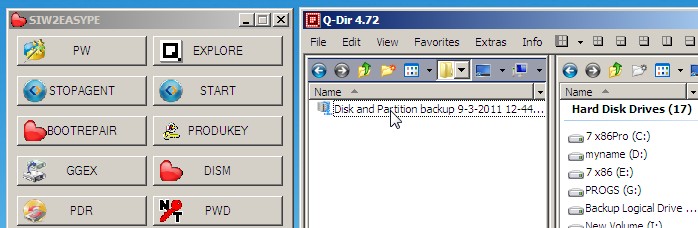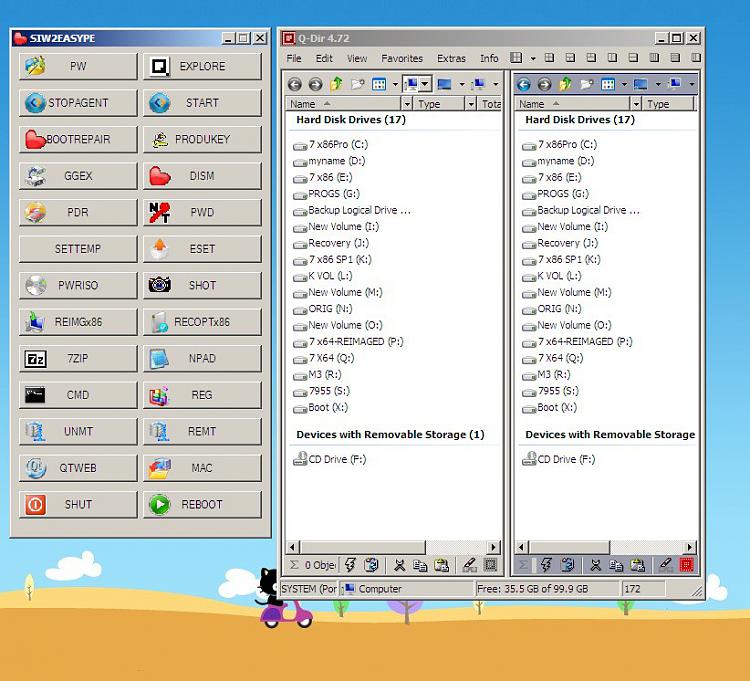New
#71
It seems that almost every program I've tried with my Netbook has had some fatal flaw, though EaseUS came closest to working. I decided though, given EaseUS didn't compress worth a bleep, and was really slow, and then finally that it is from some Chinese company I'm not sure I can trust (and it does look like it's lifted software from Acronis & Macrium) that I can't commit to it.
Instead it looks like Acronis' Netbook Edition 2011 works great (though the trial doesn't let you make backups from the recovery disk) and so I've bought that one for my Acer Aspire AO721.
Given this is an EaseUS thread I will step-away, though I still want to thank SIW2 for the EasyPE idea (and would appreciate a reply to my question above). Thanks...


 Quote
Quote