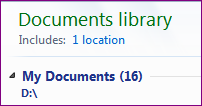New
#1
How do I restore the set up to My Documents?
I was transferring files from my Hard Drive, and I ended up screwing up My Documents layout. It showed public files at first and after a bit of Googling, I ended up deleted a few things and have probably made it worse. Here's a screenshot of what it looks like:
It normally doesn't display the C:\Users\Owner subtitle and the locations are normally at 2. Anyone know how I can fix this?
Thanks.



 Quote
Quote