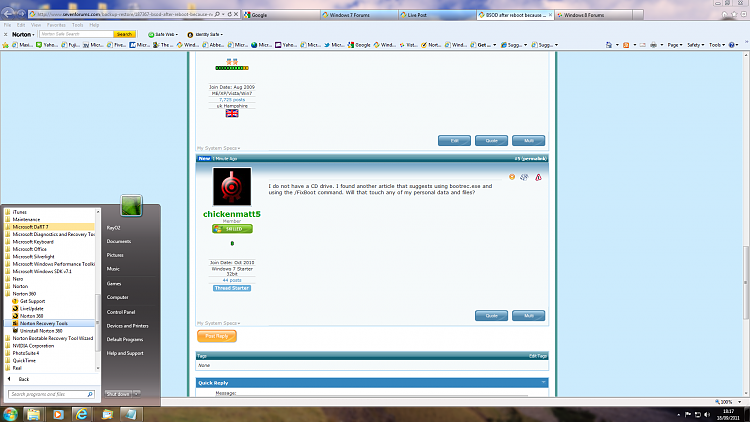New
#1
BSOD after reboot because Norton wasn't working
I've got a pretty dire problem with my Win7 Starter HP Mini 210-1100 netbook. Earlier today, I downloaded a "setup.exe" that was supposed to install a desktop wallpaper mod. Shortly after launching it, however, Norton gave a warning that said a recent attack in my computer was prevented. Thanks, Norton, I thought. A little later, I started a completely unrelated program and Windows Firewall asked for me to define permissions for it. That was usual because Norton was my firewall, not Windows Firewall. I checked in the Notification Center and saw that both my Norton programs that are usually down there were gone. I tried launching it from the Start menu, but that didn't work. So, I logged off and back on. It still didn't work, so I rebooted. It went through starting up the drivers, then got stuck on the screen that displays the processor and Windows version information. A few minutes later, blue screen and reboot into the system recovery mode. After it went though "attempting repairs" and a reboot, it said that it couldn't fix the problems. An HP options box appeared, with a few options. I chose the diagnostics one, and "check the Windows partition." It ran through a command prompt and landed me right back to the HP window, where I am currently. I have the options to do a Microsoft System Restore, a System Recovery, or a Minimized Image Recovery. What should I do?
This is a netbook, so it doesn't have a CD drive, and didn't come with any recovery disks or anything.*
Also, Startup Repair gave this info:
Problem Event Name: StartupRepairOffline
Problem Signature 01: 6.1.7600.16385
Problem Signature 02: 6.1.7600.16385
Problem Signature 03: unknown
Problem Signature 04: 76
Problem Signature 05: AutoFailover
Problem Signature 06: 1
Problem Signature 07: MissingOsLoader
OS Version: 6.1.7600.2.0.0.256.1
Locale ID: 1033
I hope someone can help.
UPDATE:
First, I tried a Norton Bootable Recovery Tool that was useless. Then, I tried a Microsoft System Restore that gave me a 0x8000ffff error which means "catastrophic failure." Then, I tried using bootrec.exe via the command prompt, but it said that there were 0 installations of Windows on my computer. I looked at the S: drive via command prompt and it seems to be empty and only 200 MB. I also decided to check out the D: drive in command prompt, and found it contains everything that should be on the C: drive, and the size matches up as well. Is it possible to try to redirect Windows to boot into the D drive instead of the C?
Also, I have a dualbooted Ubuntu that's working, if that could be of any help. I'd really appreciate it if anyone could help, because so far, this forum is letting me down.
Last edited by chickenmatt5; 19 Sep 2011 at 19:05.


 Quote
Quote