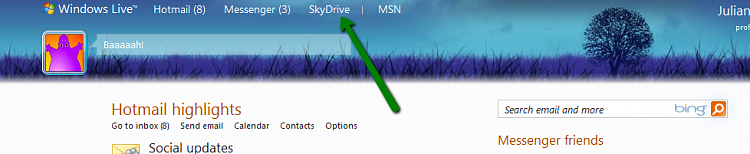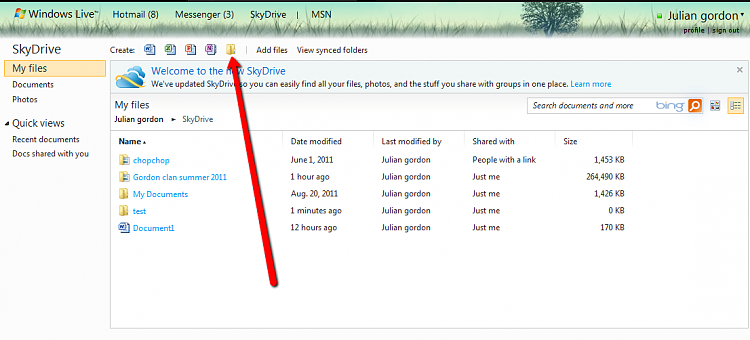good point ignatza..,
this is what we are doing now patty with the skydrive.
( click on the screenshots twice to enlarge them patty!)
when you open the windows live page then along the top you will see different shortcuts hotmail,messenger skydrive and msn.
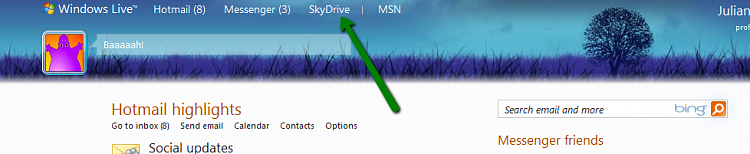
click the skydrive shortcut and you should see a dropdown it may in your case show a list with "getting started"
then the skydrive page will open, along the top there is a create line of icons including a folder,
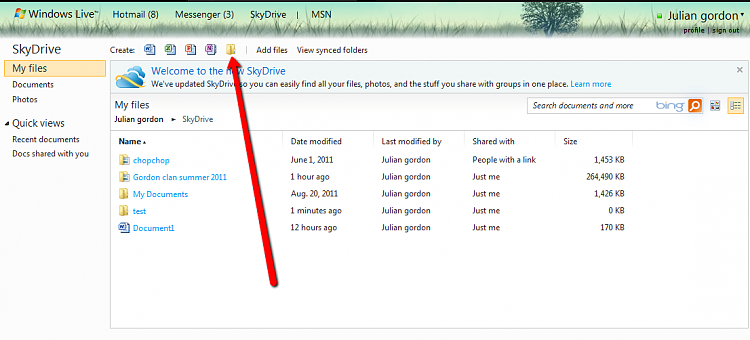
click the folder
then the next pane will prompt you to name the folder , call it test or whatever for now you can change it later.
then click next,then click the link to "select documents from your computer", then a window will open for you to navigate to your folders you want to back up I.E. desktop.

to select the files you want for instance if you have a folder for photos on the desktop then click the photos folder then when it opens and you see all your photos then click organise then select all.

then click open ,the photos should start to upload.
then repeat the process for a different folder.
and be sure to have the setting for the folders once uploaded to be only viewed by you ,it should say shared "with:just me" when done correctly


 Quote
Quote