New
#1
Macrium Reflect
Dell computer with Intel Celeron cpu, 2.0 GHz and 3.0 gb memory.
Prior to installing Windows 7 Pro I had Vista Home Premium (came preinstalled on the pc, and had not be partitioned). I had made the rescue disks was prepared to restore to factory conditions. I even had Macrium Reflect image.
Try as I might, after Vista became very unstable, I could not get factory conditions restored. Macrium image from an external hard drive took over 24 hrs to restore the image (which would not boot either).
Finally I decided to install Windows 7 Pro. That went very well and has been activated. I then partitioned the hard drive as shown below.
I have installed the latest version of the free Macrium and created a new restore disk (and checked it). I then made an image and placed that image on drive J. I am not going to put that image on an external HDD. BTW when I booted up from the restore disk Macrium does not see drive J, it sees it as drive F.
This my question: why did it take so long to restore the Macrium image (with vista) and can anyone give me an idea why after it was restored it did not actually work.
Can I reasonally expect Macrium to work since installing Win 7?
Thanks in advance

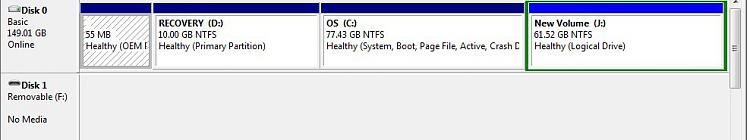

 Quote
Quote