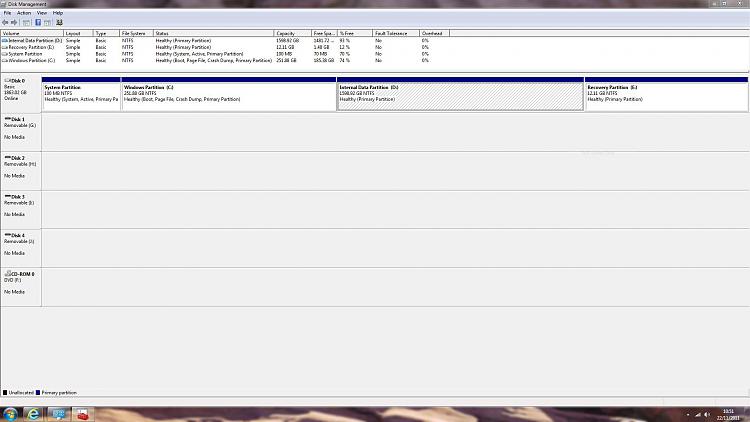New
#11
Concentrate on one thing at a time.
A picture of your Disk Management would be very helpful.
I'd first uninstall applications from D. Then reinstall them to C.
Make sure those reinstalled programs work properly.
Then re-inspect D drive and let us know what is left in there.
After you do that much, we can set you straight on "backing up".


 Quote
Quote