Windows Backup is trolling me
-
Windows Backup is trolling me
The problem can be expressed completely by this snapshot.
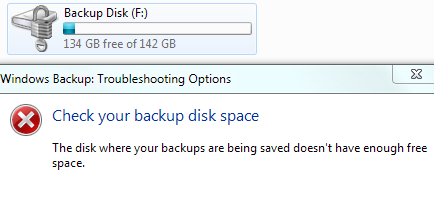
Yea...
This happened yesterday. I tried deleting all my recent backups, and as you can see there the drive is pretty much empty. Let me know if you need to see any other backup settings.
-
-
Windows backup allows only up to 30% of your backup disk space for multiple images. If your backup size (afrter compression) is larger than that it won't fit. You could try the "create a system Image" route that may work.
Try this tutorial. Backup Complete Computer - Create an Image Backup
-
You could try the "create a system Image" route that may work.
The Backup drive didn't have enough space. In my backup settings I've chosen what to backup. Beforehand I had no problems and now it just says I don't have enough space.
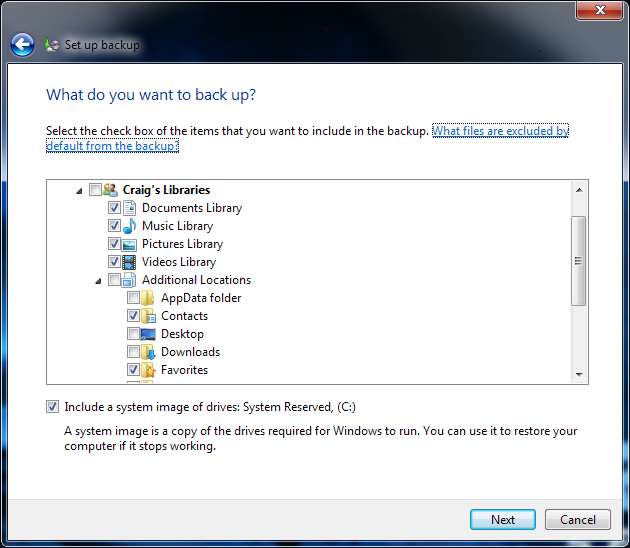
-
-
-
In Backup and Restore it says '0 bytes' (When I'm not backing up) and 'Not Available' (When I am).
-
What is the occupied space on the source partition or partitions?
-
-
What is the occupied space on the source partition or partitions?
143GB.
I'm trying again now, and the files are being backed fine. Maybe it's the System Image that's too big for it.
Okay, it just failed again. I think it could be the system images that are too big. But beforehand this would work fine.
-
143GB backing up to a 142GB partition. You will only get one image on that.
-
143GB backing up to a 142GB partition. You will only get one image on that.
Oh sorry, I was reading the other partition  The backup partition size is 142GB.
The backup partition size is 142GB.
-
So how much is on the partition you are imaging.

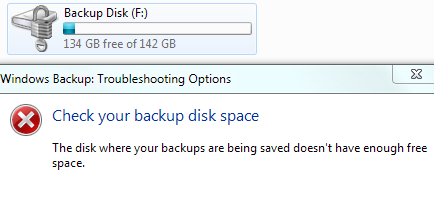

 Quote
Quote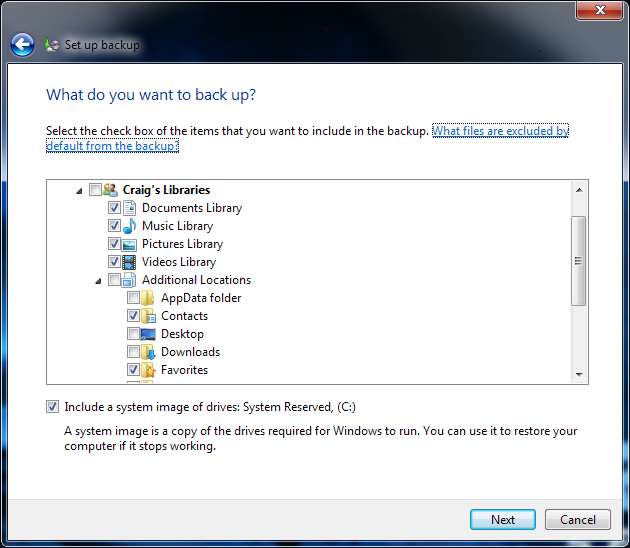
 The backup partition size is 142GB.
The backup partition size is 142GB.