New
#11
I could be mistaken, but this appears to reset the Windows Update history to zero rather than restoring the previous update history, which appears to be totally lost after doing a VSS-based IN WINDOWS backup. So for those of us wishing to restore the full Windows Update history, this does not appear to be the solution. (Similarly, the .bat process mentioned above also does not appear to restore the previous full history lost after a VSS-based IN WINDOWS backup.) At present, the only way to avoid losing the update history is to use a a VSS-based utility (Macrium) that has a built-in compensation for the VSS limitation, or a WinPE or Linux disk to do the backup, because it operates sub-Windows, and therefore grabs ALL system files with no exceptions the way VSS IN WINDOWS does.)

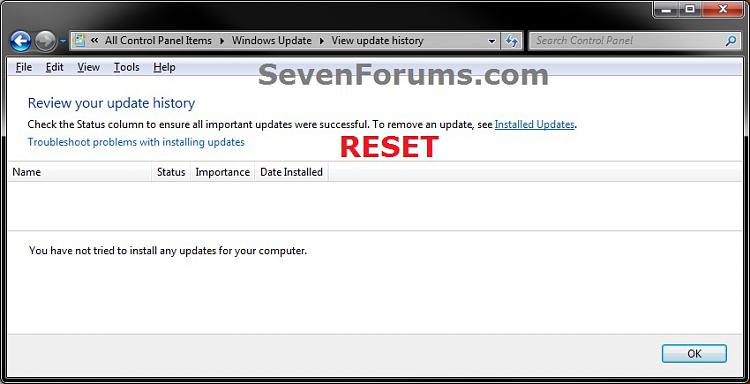

 Quote
Quote