New
#11
How much disk space is needed for System Restore?
-
-
-
New #13
I have most of my data on an external drive M: and have turned on system protection for that drive. I have also set up a scheduled task to make sure I have at least one RP per day.

If you right click on a folder or file and open properties. On the Previous versions tab you get a list of dates for which previous versions exist.
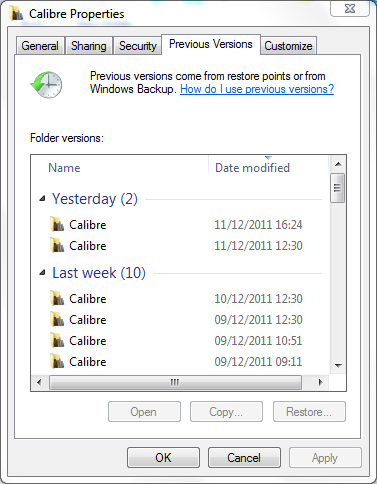
If you open one of these for a folder it opens in explorer from where you can access and copy any file you chose or the complete folder if you wish. It gives the state of that folder when the RP was taken.

-
New #14
kado897,
Thanks for the explanation. While on the subject of System Restore am I correct in my understanding that unless you use Task Scheduler a Restore Point will only be created every 7 days by Windows?
Thanks and regards,
2harts4ever
-
New #15
Yes Windows will ensure that yoiu have at least one restore point per week. As I said I use the task shcheduler to create one each day using the VBS files from this tutorial. System Restore Point Shortcut
-
New #16
I think I have read that is true, but..........restore points are also made during Windows Updates and can also be made manually at will.
Looking over my list of restore points, most were made automatically when I did a Windows Update of some type--or manually. None appear to have been made by the one-per-week automatic process.
-
New #17
It actually checks daily but only creates one if there have not been any in the last week. I have had it happen only the once that I am aware of and that was when I had done an image restore (which removes RPs) just before the check was due to run.
-
New #18
Everyone,
So much information ... so much to absorb ...lol
Seriously I appreciate all the comments and suggestions.
Thanks and regards,
2harts4ever
-
-
New #20
Just by searching this forum it is making the switch from XP to 7 a lot easier. Glad I found it!
Related Discussions


 Quote
Quote