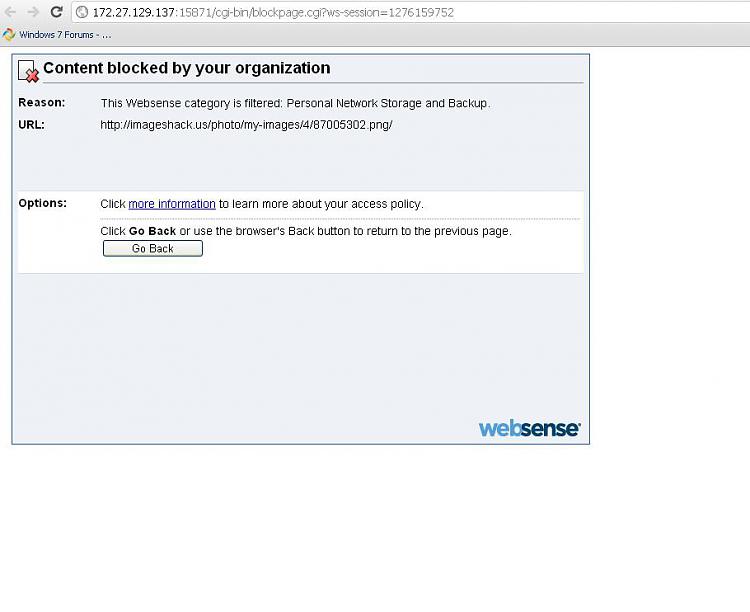New
#1
Irritating backup and restore popup
I tried all ways to stop this backup and restore popup, even try formatting and all ways i could possibly think of, but to no valid. I tried turning off the schedule, tried turning off backup and restore messages and even removing it by system configuration. So my final resort is to completely remove the Windows Backup and restore. Can anyone help me with this? Like removing certain system files to remove the Windows backup and restore?
http://imageshack.us/photo/my-images/407/45586301.png/
Thanks in advance


 Quote
Quote I was wondering if i could completely remove the Windows backup and restore from my system by like removing some system files?
I was wondering if i could completely remove the Windows backup and restore from my system by like removing some system files?