New
#1
http://speccy.piriform.com/results/I...sottwaZZeS4mvA
Gooday folks. I have a Samsung Story 2 tb external hard drive and I want to back up my win 7 installation on it. I have tried several times and as the print screen shows there are errors and a retry gets the same results. Could someone help me with this?
Sorry, here is the print screen.
Last edited by Brink; 27 May 2012 at 09:07. Reason: merged and removed broken images


 Quote
Quote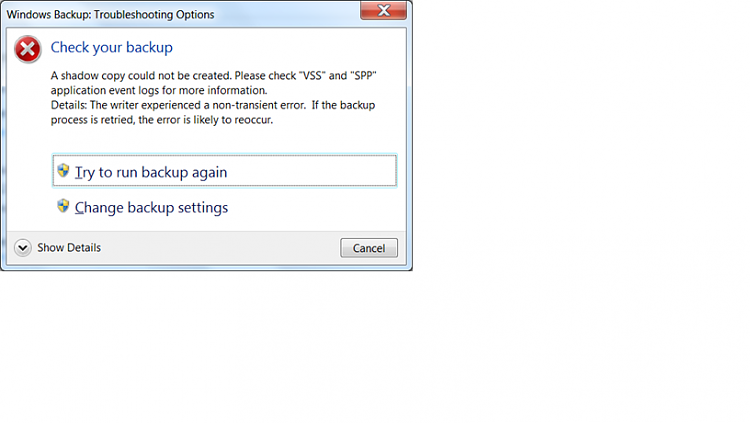
 Have you looked to see what the VSS and SPP application event logs show for details? A Guy
Have you looked to see what the VSS and SPP application event logs show for details? A Guy

