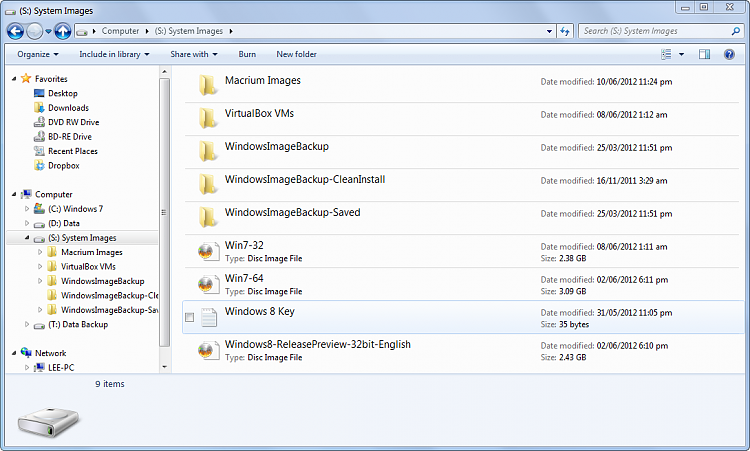New
#41
I would agree with the previous advice about separating out all data from the OS, including the locations where any applications use large amounts of data - they usually give you options as to where to save stuff. All this data is then backed up separately. I have moved my Favorites to a data drive also and when I restore an image I lose nothing other than perhaps some AV updates which are no problem.






 Quote
Quote