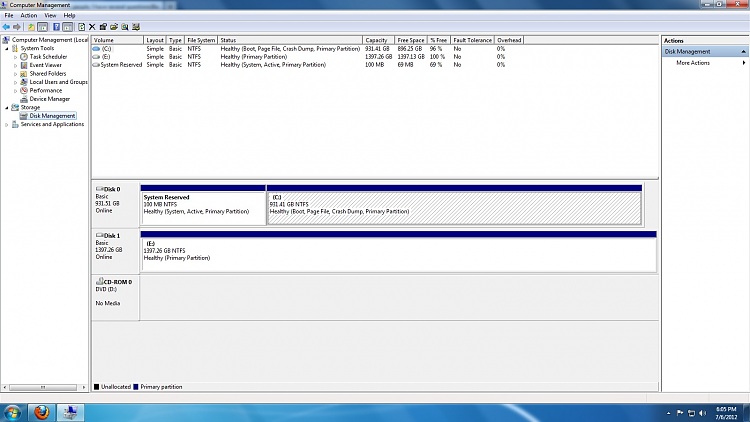New
#1
Hello people, I have several questions(Back up related)
Alright, my computer broke recently and I finally understood the time backups can save, I'm sort of inexperience but have some basic/high level understanding of the system, so I need some assistance from the kind experts here!
Question 1:
If you create a disk image and back up your harddisk, which has a size of 1TB, can the image be backed up to a harddisk of 1.5TB without side-effects?
What's actually going on when you restore a disc image?
What happens with the empty space as old partitions only uses the size you've set?
Question 2:
Although I've read that creating a disc image is like a 100% clone of your hard disk entirely, is this true?
Question 3:
If I've used tools such as those disc alignment/advance format tools on my harddrive, will this affect the backup in anyway should I restore a disc image to a hardrdrive that doesn't support advance format?
These questions are really hard to google so I decided to ask them here, I'm really grateful for any amount of support I'll get!


 Quote
Quote