New
#1
system restore not working
i opened system restore.error occured.no restore points.please help.see attached file
i opened system restore.error occured.no restore points.please help.see attached file
Welcome to Seven Forums.
From a search on Google.
What mine looks likeTo resolve this issue, perform the following steps:
- 1. Click Start, type regedit in the Start Search box, and hit Enter.
- 2. Locate and then click the following registry key:
HKEY_LOCAL_MACHINE/SYSTEM/CurrentControlSet/services/swprv/ParametersNote: If the Parameters registry key is missing, perform the following steps: Right-click the swprv registry key, select New, select Key, type Parameters and hit Enter.
- 3. Once the Parameters registry key is selected, verify that the ServiceDll registry value has the following value:
%Systemroot%System32swprv.dllNote: If the ServiceDll registry value is missing, perform the following steps:Right-click the Parameters registry key, select New, and then select Expandable String Value.
For the value name, type ServiceDll and hit Enter.
Double-click the ServiceDll registry value.
In the Value Data box, type %Systemroot%System32swprv.dll, and then click OK.
- 4. Perform a backup operation to verify that the issue is resolved.
Solve Error 0×81000203 | System Restore Or Back Up Error In Windows 7 And Windows Server 2008
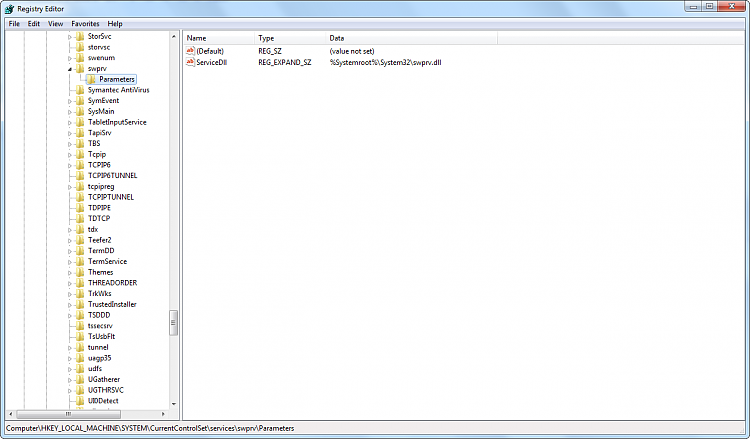
Would you happen to have TuneUp Utilities installed?
This problem persist @ users who had instaled TuneUp Utilities 2009 / 2010 / 2011,
TuneUp Utilities 2009 / 2010 / 2011 Turbo Mode block system protection / restore.
Which Turbo Mode is on, turn off Turbo Mode and go to Windows / Control Panel / System and Security / System Protection and these not anymore " error code 0x81000203 "
Problem fixed.
System Restore Error Code: 0x81000203 - Microsoft Answers