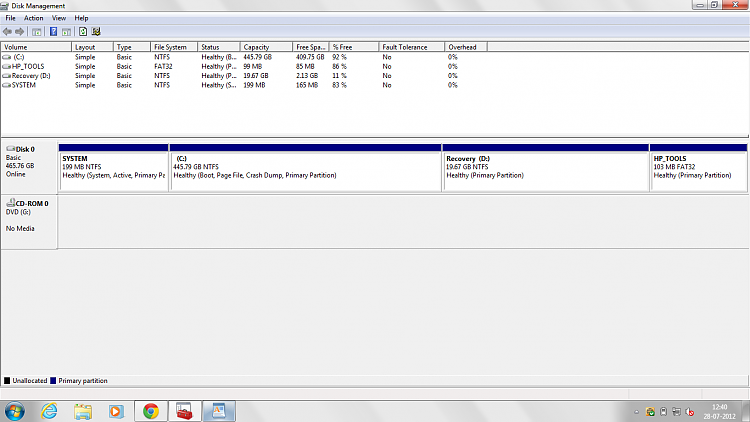New
#1
New HP Envy 6 - Facing problems with backup and partitioning.
Hello.
I recently purchased the new HP Envy 6.
1. I am unable to do a the standard windows 'create a system backup' in the Backup and Restore option. After a while, it gives a 0x80070002 error saying 'The system cannot find the file specified' ; and my External hard drive autoplays. I have found quite a few similar problems online but none of the solutions have worked. I tried doing a factory restore, failed again.
2. While partitioning the hard drive using Disk Management, I was easily able to shrink the C: to 125 GB but faced problems when creating a new volume. It asks to create the Basic ton Dynamic Disk and then fails to do so. Apparently there are 4 primary volumes already - System, c:, Recovery and HP tools. So how do I allocate the remaining?
3. The HP Envy 6 does not have an optical drive, so how do I best create a backup of my OS?
Thank you.


 Quote
Quote