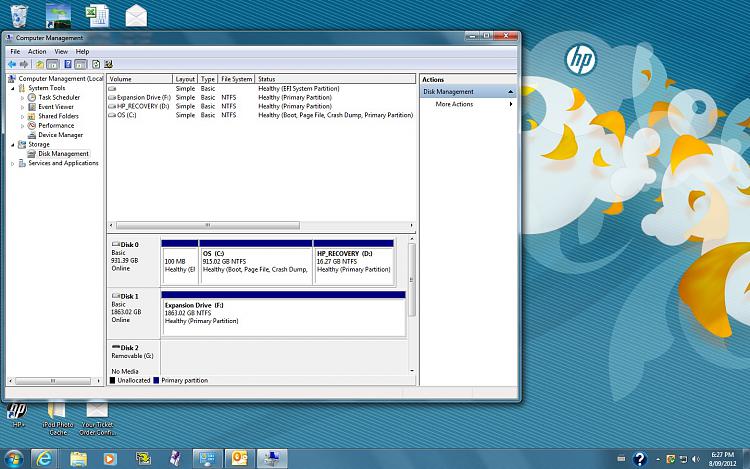New
#1
New external hard drive 2TB-won't backup-says not enough space
Hi all, new to the forum so please forgive me if I don't get terminology right or ask really dumb questions. I have a new desktop pc -HP pavilion p6-2203a- pre installed with windows 7 home premium service pack 1. I have a new 2tb Seagate Expansion external drive. Apparently on the hd I have 1.76tb of space, yet the system will not do a backup as it says there is not enough space. When I check through ''disk management'' the whole bar is blue, I thought if it wasn't used it should be black? Today I have spoken to hp, seagate, and microsoft who all say it isn't their problem and tell me to call one of the others. This pc is only a fortnight old and I have already had no end of trouble with it!
I have also tried to save a copy of the ''system image'', but it won't let me do that either.
Sorry for such a long post but has been a reeeaaaalllly long day trying to fix this and just about ready to throw this thing....


 Quote
Quote