New
#11
How To Get Rid Of Old System Restore Point Entries
-
-
New #12
Hmmm, if you hit Winkey-Pause, click System Protection, then disable protection on all drives, do the entries disappear? If so, you can disable, then enabled as soon as the clutter is removed. Them make restore points as you like.
(I don't use the Windows built in backup. I use Easus ToDo. So chances are good I may be out in left field on this one. Shouldn't hurt to try though. Unless you have restore points you don't want to lose that is.)
-
New #13
I always clear all Restore points(if any)before I create an image.
I just disabled System Protection and Created an image to see, but it made no difference.
Like I said, it doesn't bother me seeing all those entries. :)
-
New #14
To me removing all restore points after a infection is necessary they could be infected also. Then just create a new one.
Related Discussions

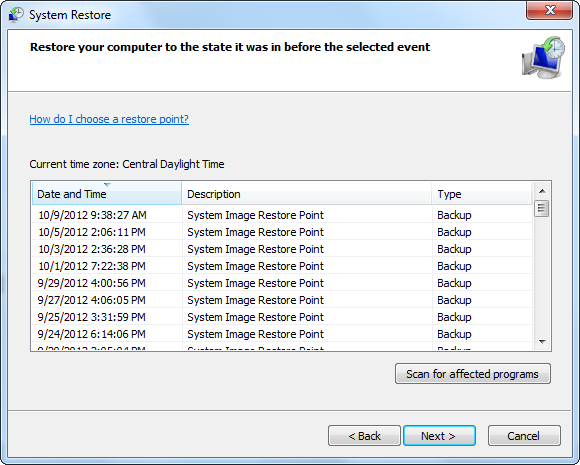


 Quote
Quote