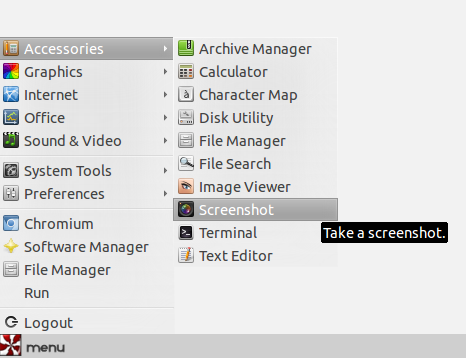New
#1
Fat32 formatter crashed and deleted windows 7 partition
It all started when I was going to format a USB stick with fat32formatter. When I hit initialize drive, windows went to blue screen with lots of errors. Cant remember which. When the PC boots again its just blinking _.
I ran Seagate Seatools and checked the harddisk. It passed the short test. It shows up as it should in BIOS. I tried win startup repair and recovery, but its stuck at attempting to repair for hours without anything happening.
I ran win 7 installation from USB and the harddisk shows up, but only as Disk 0 Unallocated Space 1863 GB(usually a bit over 2TB).
I have lots of data that I want to keep. How can I save the data? And how can I repair the windows installation?
How in the world can this happen? How can windows 7 delete itself while in windows 7.
Computer:
Win 7 64-bit
i5 2.9GHz
ASUS P8H67
Seagate Barracuda green 2TB
8GB 1333mhz RAM
HD 6870



 Quote
Quote