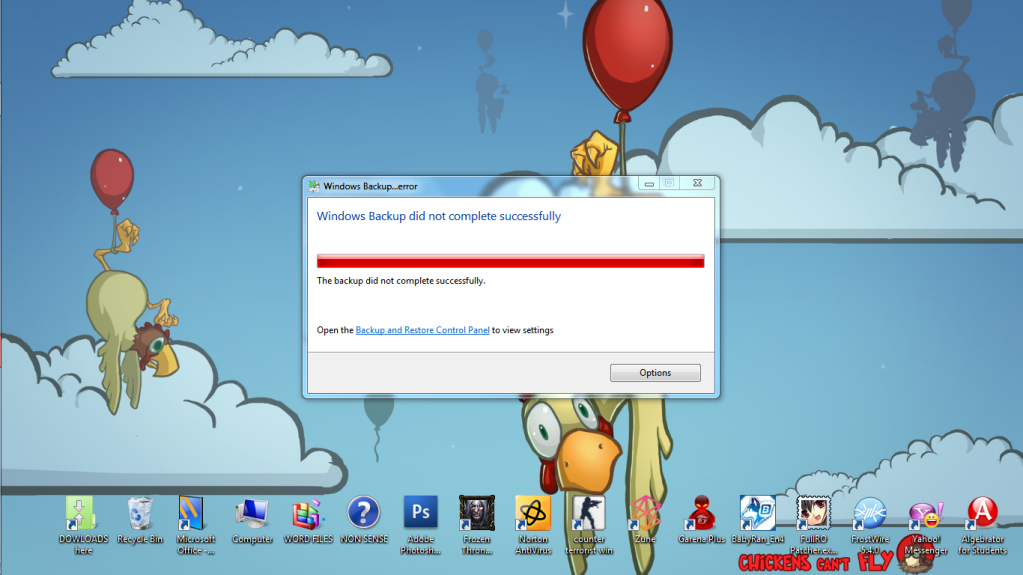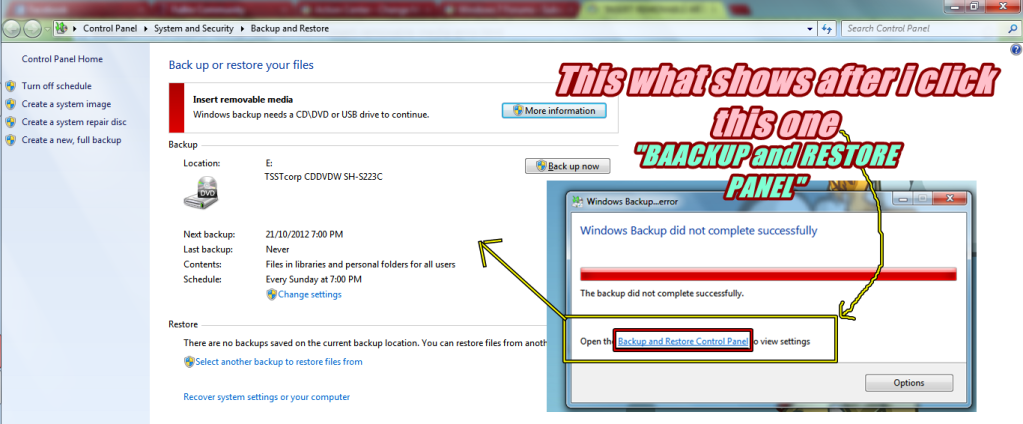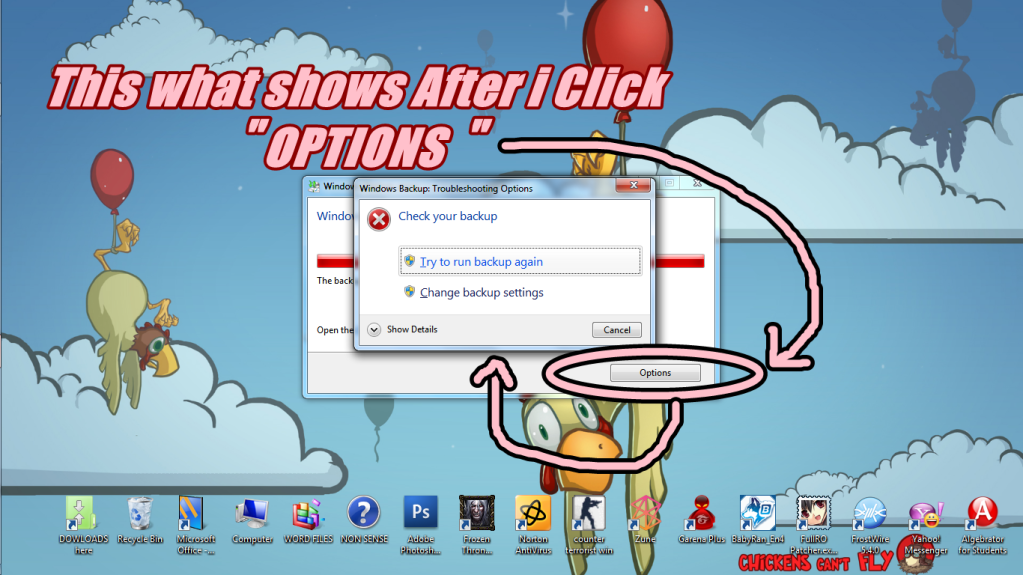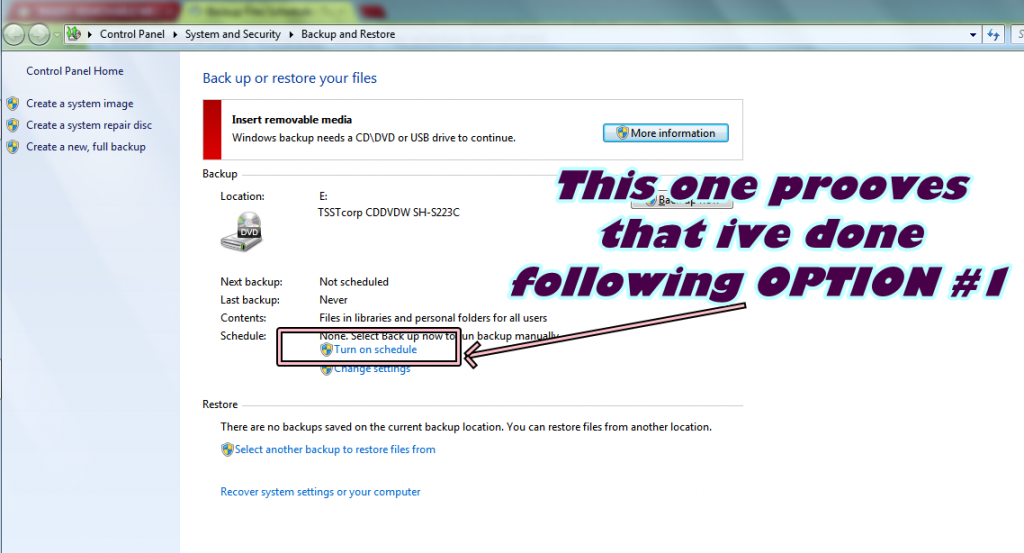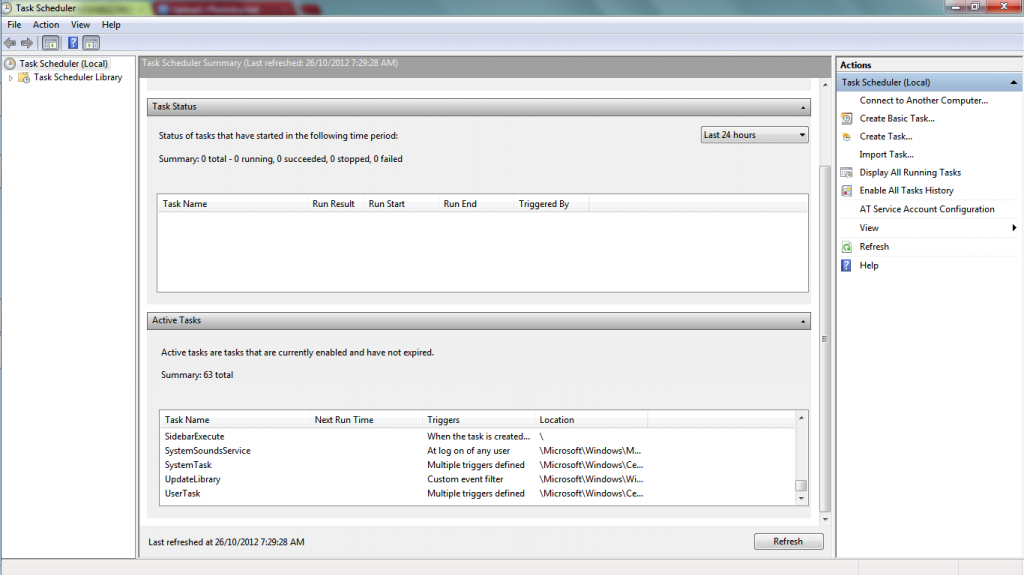New
#1
"INSERT REMOVABLE MEDIA ERROR"
Hi admin , Im Gerald from the phil's
I got this annoying problem. please help me to fix this "INSERT REMOVABLE MEDIA ERROR"
BTW, here's another picture ..
PLEASE HELP me . thanks in advance god blessyou sir
Last edited by genhartsg; 15 Oct 2012 at 21:35. Reason: :)


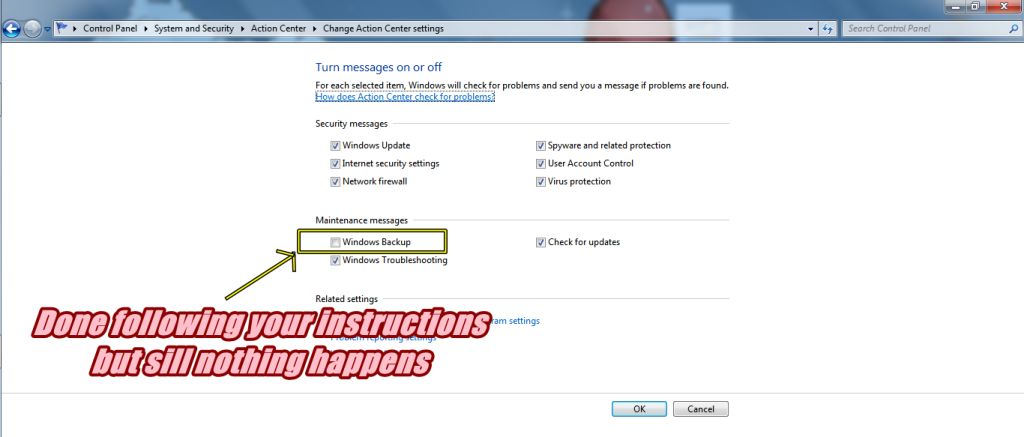

 Quote
Quote ahahahaha.
ahahahaha.