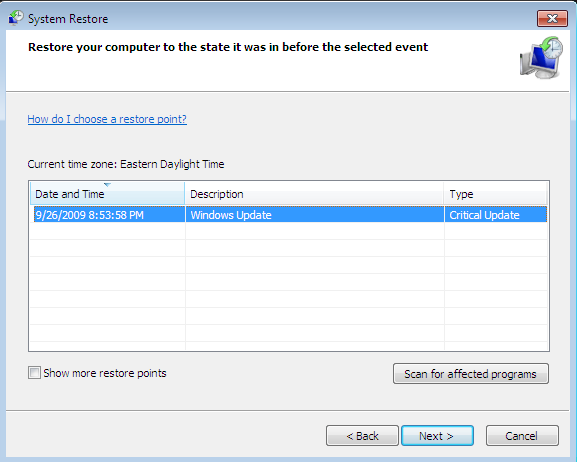New
#1
restore point question
I want to restore the system to earlier state, but when I select restore point manually, it shows me just 3 restore points from yesterday, when I check show all restore points, nothing happen. How to find a restore points from 2 - 3 days ago ?


 Quote
Quote