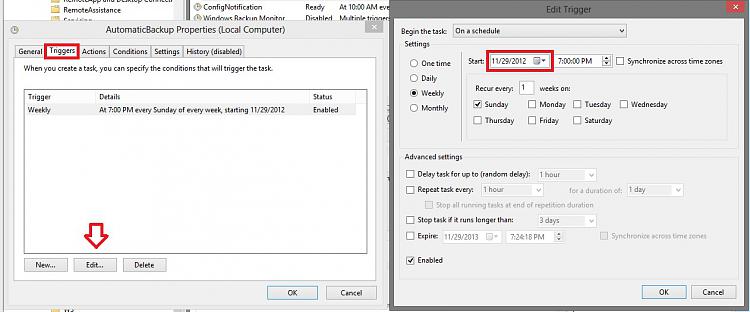New
#1
Next backup date shows as 12/30/1899 12:00 AM
Hello,
I have been searching on how to correct this error. When I open Windows 7 Backup Program, I'm getting the "Next backup date shows as 12/30/1899 12:00 AM"?
I have been changing it to eveyday at 6 p.m. and run the backup.
After a reboot it changes back to "Next backup date shows as 12/30/1899 12:00 AM"?
This has just started sometime in the last month.
I have seen this question posted in Microsoft's Forum but can not find the fix. The last answer to this common error is use a different backup software. I'd prefer to stick with Windows backup.
Does anyone know if this bug has ever been squashed?
Thank You!


 Quote
Quote