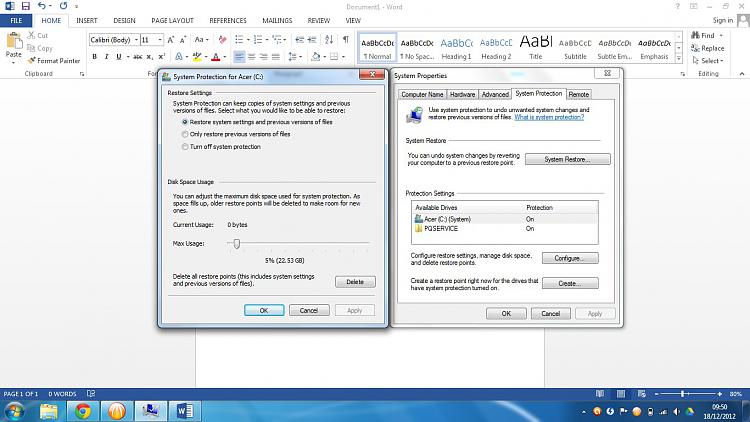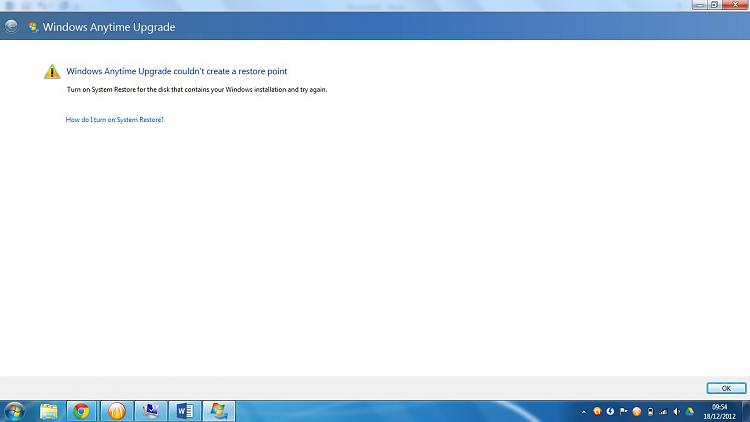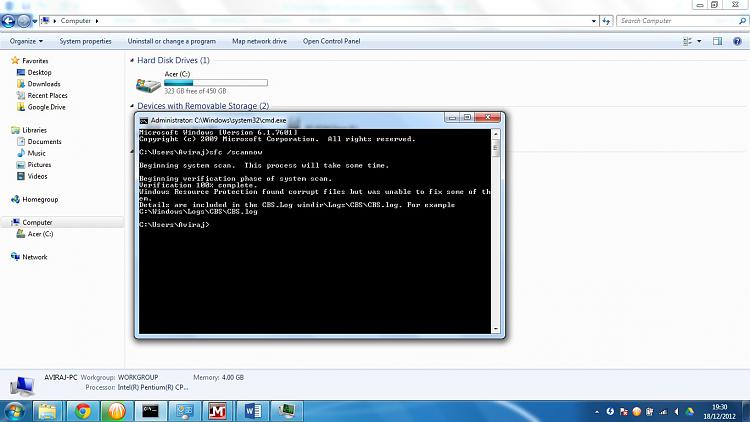New
#1
Windows Anytime Upgrade couldn't create a restore point??
I have done thorough research and googled this issue many times but non of the resolutions actually apply to me and never solve my issue. I bought a windows 7 64 bit key but every time i run Windows Anytime Upgrade i get this message and at the bottom it says turn on system restore for the disk that contains your windows installation, it is on but i am unable to create a restore point because i then get this error 'An error was detected in the volume shadow copy service (vss). The problem occurred while trying to contact VSS writers. Verify that the event system and the VSS service are running (which they definitely are, they're both running and startup is automatic) and check for associated errors in the event logs. (0x80042318)


 Quote
Quote