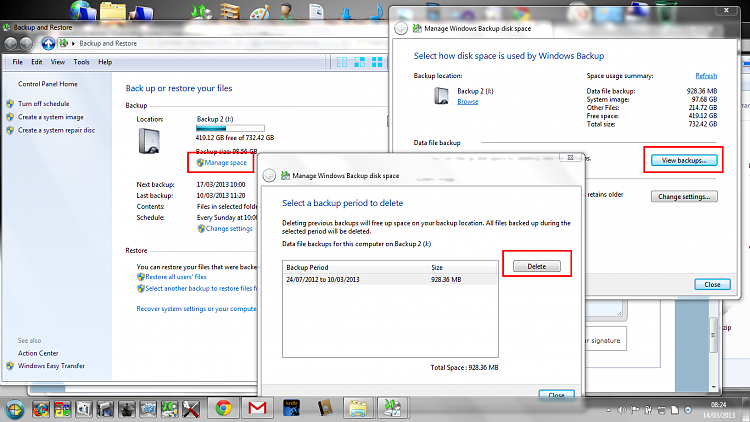New
#1
Duplicated system image/backup
Hi guys and gals,
I was looking through my secondary HDD (which is where i have my system image stored).
I noticed that i seem to have 2 large files of approx 180GB each on the drive.
One shows as WindowsImageBackup and the other shows as RODSWIN7 (which is that name of my computer)
What i want to know is why I have these 2 large files of what seems to be system images/back ups.
I have attached a pic as to how they display in my HDD:
http://i46.tinypic.com/35d690k.jpg
Can anyone please tell me why i have both of these? When i created a disk image the WindowsImageBackup Folder was created. I just dont know if i need the other one or not as its taking up a fair bit of room.
Thanks in advance


 Quote
Quote