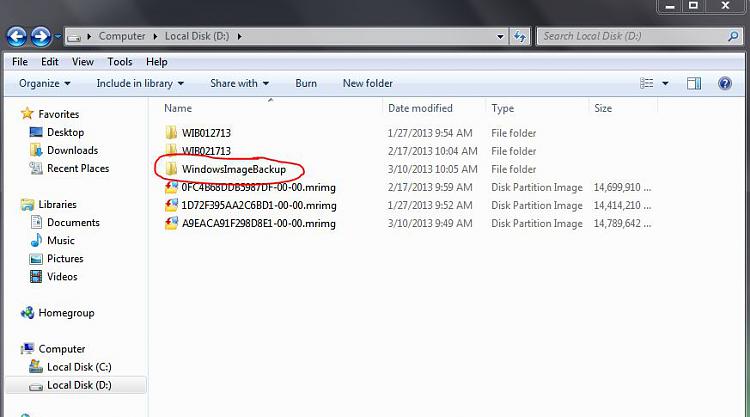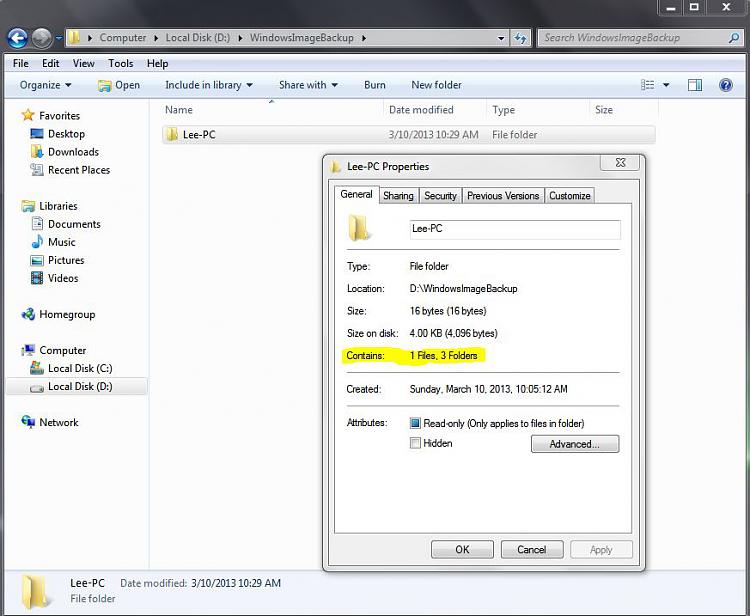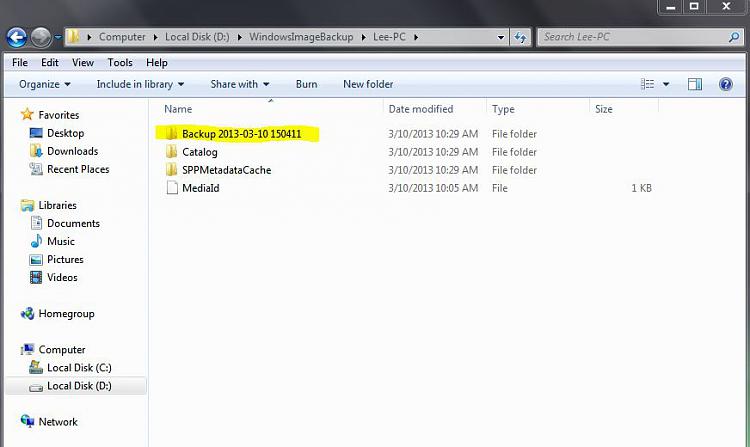New
#1
Cannot access System Image.
I have created a System Image from Control Panel>Back Up and Restore>System Image and saved to an external hrd drive. Now I can't access the folder. Here are a couple of Screen Shots including one that tells me in Properties that there aren't any files saved. If I click on "Click Continue to permanently get access to this folder" then a green bar extends along the top but stops just before it gets to the end and nothing happens.
I am the only user of the computer and I am an administrator. Any help would be appreciated.


 Quote
Quote